Tracking Submitted Open Records Request
After a petition has been submitted, users will receive e-mail notifications with any updates. E-mail notification will be sent when the application has been accepted or rejected.
Users can also log in to their GovLink account to track their request.
1.Once a user has logged into their GovLink account, they can choose the “Request” option in the top right corner to view all submitted requests.
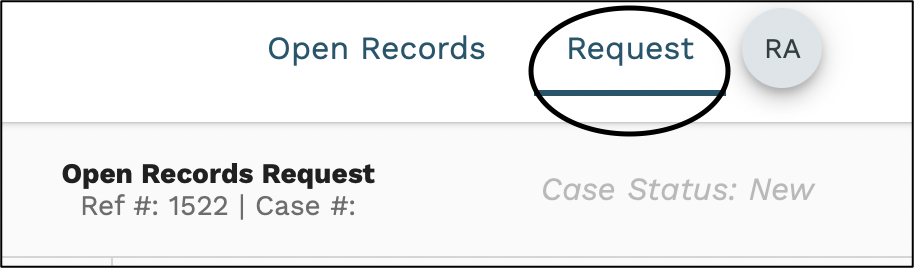
2. From within the requests view, users can view a list of all their submitted requests on the left side of the page.
3. Users have the ability to filter this list based off the case status by clicking the filter option and choosing the desired status.
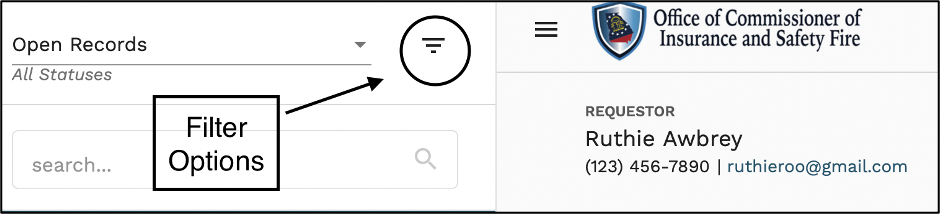
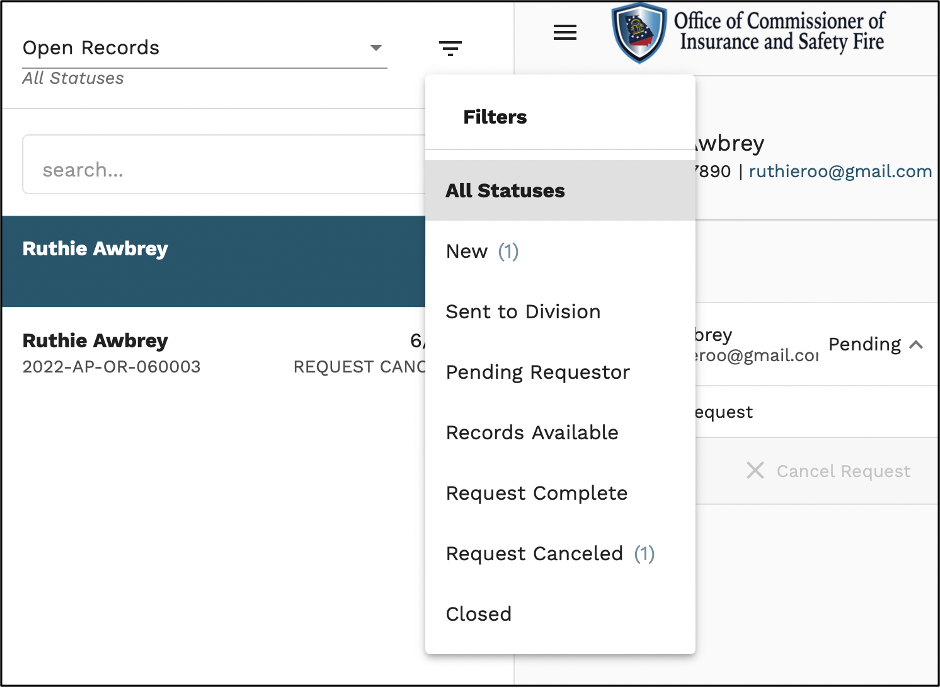
4. Users can then select their desired request to view the petition information. The history of the case will be available on the right side of the page.
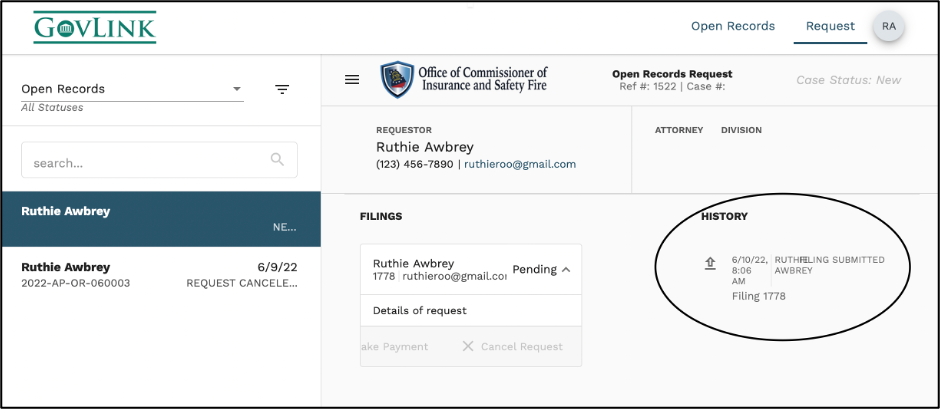
5. Once a petition has been accepted or rejected, a case number will be assigned beside the reference number.
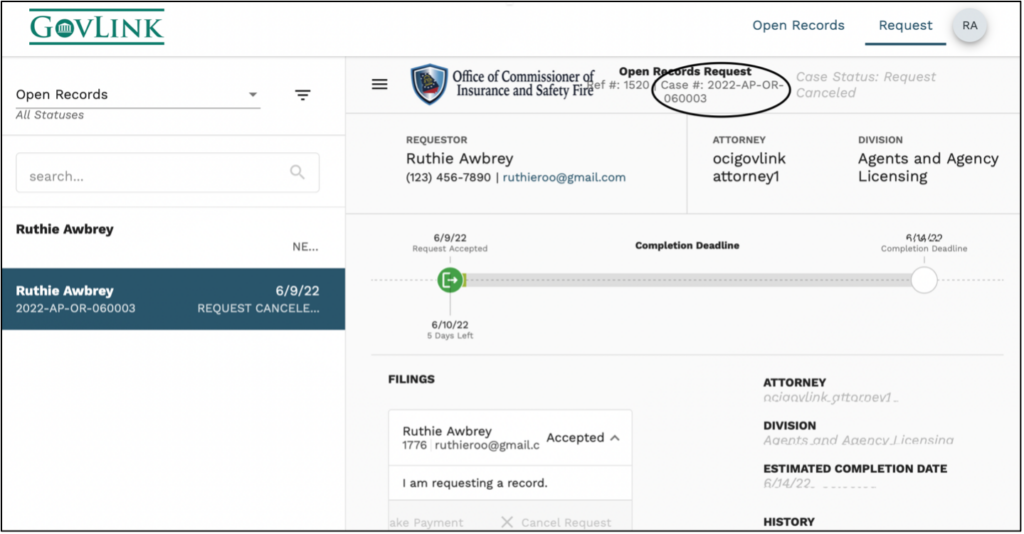
6. The Office of Commissioner of Insurance and Safety Fire has five days to respond to a record request. Once a case has been accepted a timeline will be shown in the middle of the request page, detailing the length of time before the record becomes available.
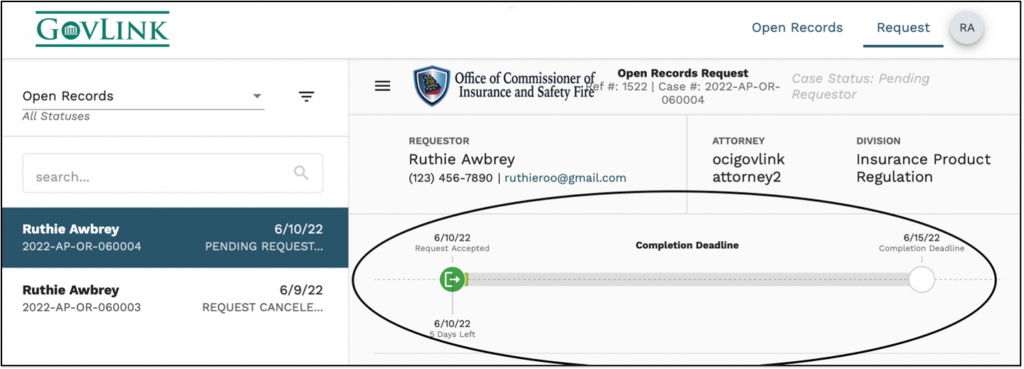
7. Users will be able to see a status in the display as well as receive e-mail notifications when the status of a case changes.