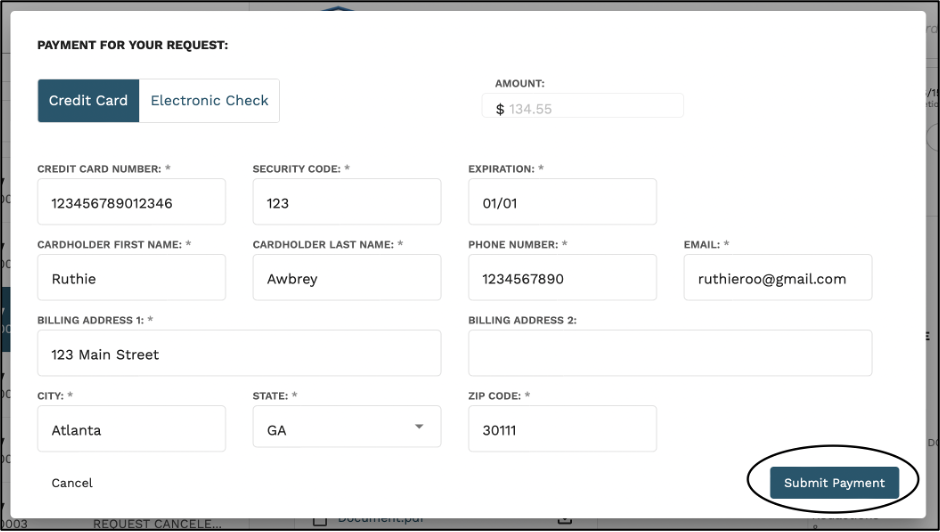Accepted Filings – Open Records
1.If a filing has been accepted and does not require payment, users may download their document immediately.
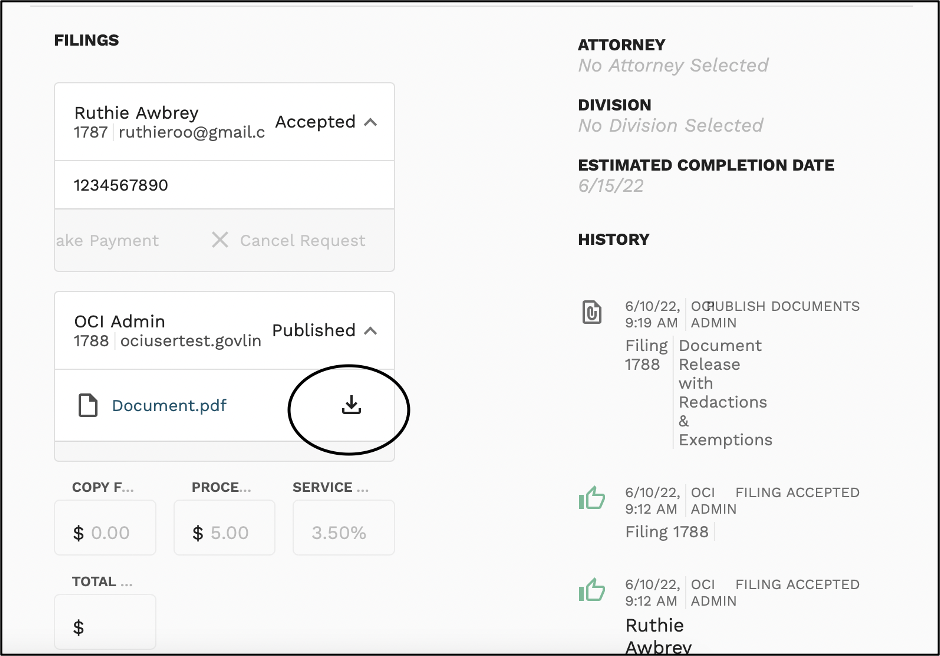
2. If the payment estimate for a user’s documents is under $500, users may view and download their documents before making their payment, but payment is still expected.
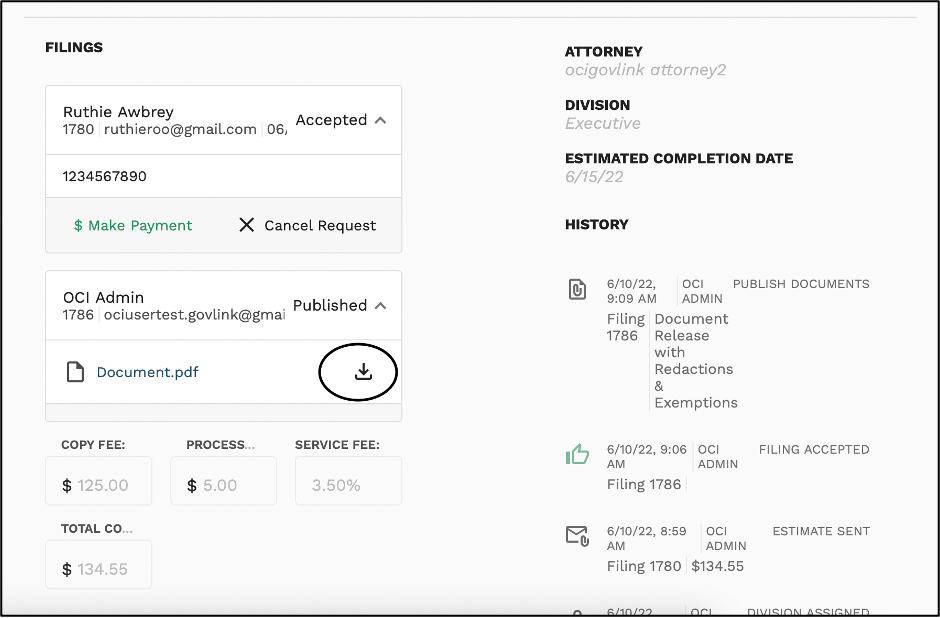
3. If the payment estimate for a user’s documents exceeds $500, the requested documents will not be made available until a payment from the user has been received.
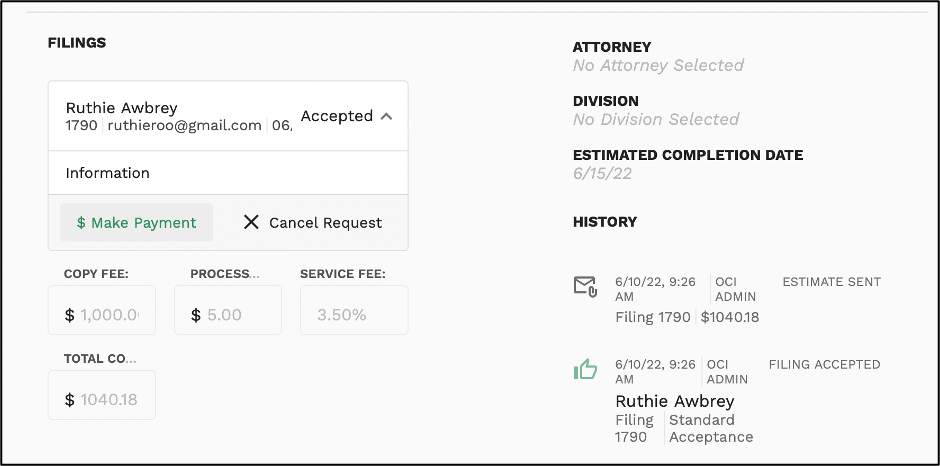
4. If the user no longer wishes to obtain their documents after receiving their estimate, they may select the Cancel Request button.
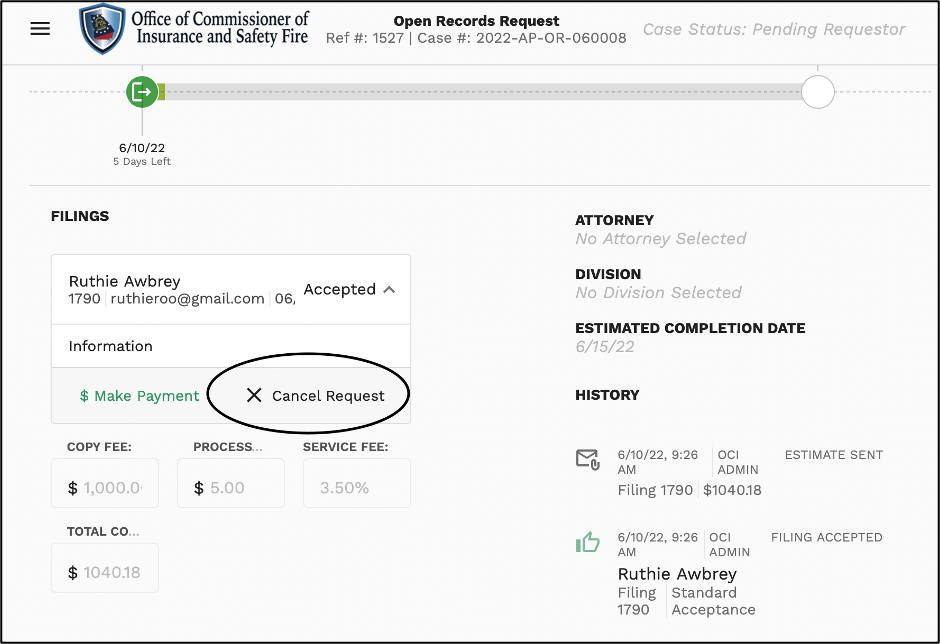
5. To make a payment on a document, they will select the “Make Payment” button.
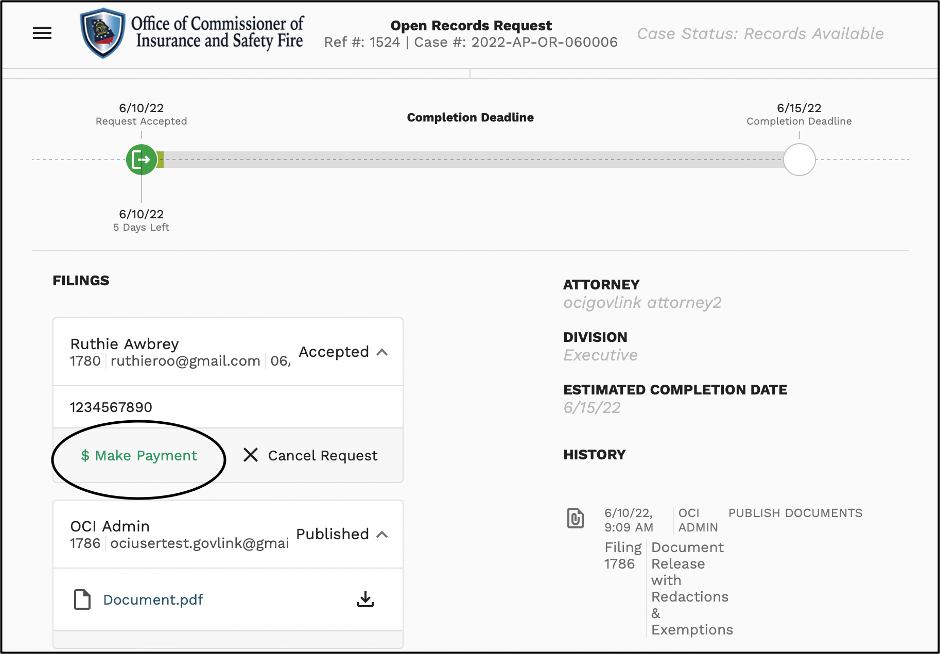
6. Users will then be taken to a payment screen where they will input their information to complete their payment.
7. Once all necessary information has been completed, users will select “Submit Payment.” A receipt will be sent to the user’s email associated with their account login.