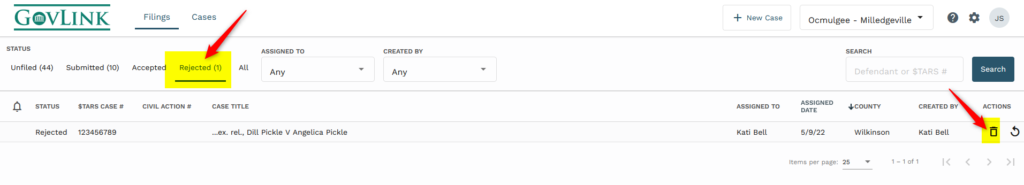How do I delete a filing?
You may delete any filing you have created as long as it is in an Unfiled or Rejected status. If you have permission enabled to do so, you may delete filings created by other users as well.
To delete an Unfiled filing, locate and open the filing. You will be on Step 3 – Documents, of the Filing Stepper. Click the Prev button twice to get to Step 1 – Case. You will now see a Delete button. Click to delete and confirm.
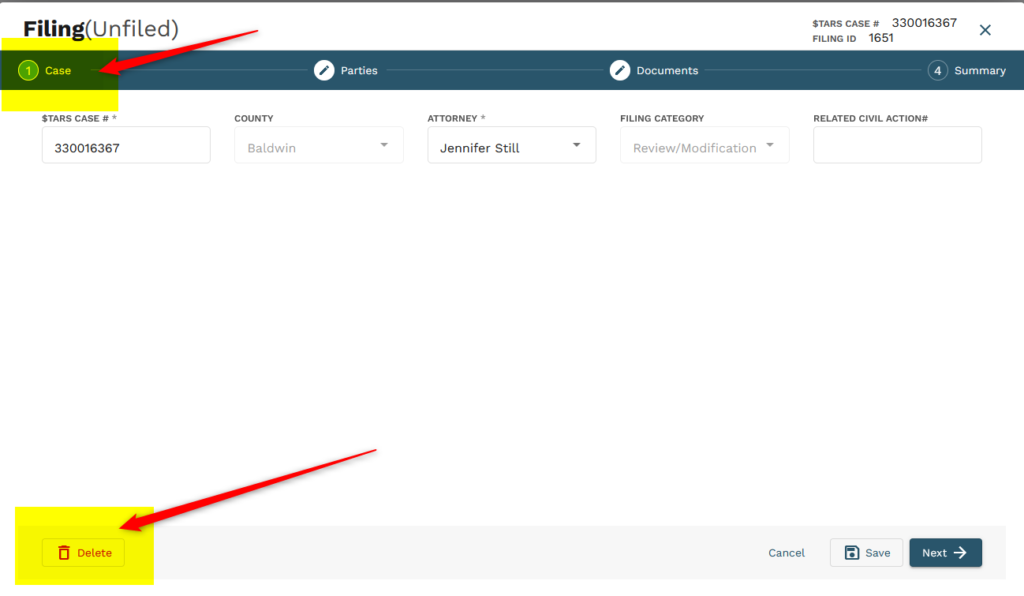
To delete a Rejected filing, click on the Rejected filter on the Filings screen and locate the filing to be deleted. Click the trash can icon to delete, and confirm.