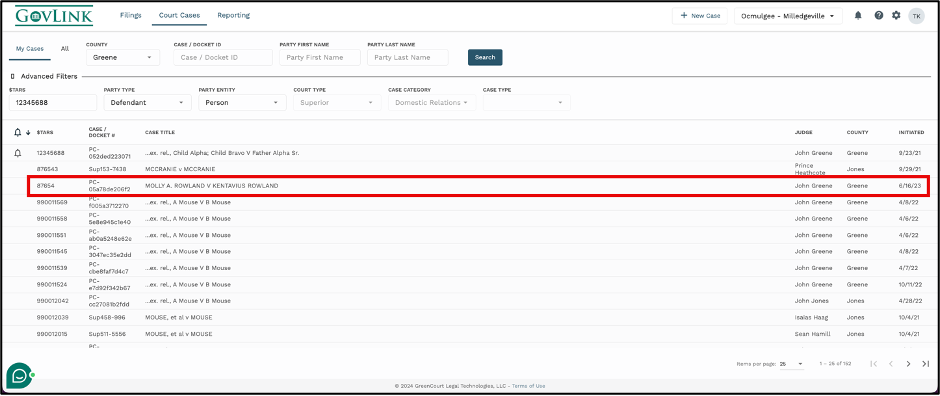Searching for an Existing Civil Action
You can expand a filing from your dashboard to quickly and easily see details for that filing.
1 . Click the “Cases” tab at the top of the Dashboard.
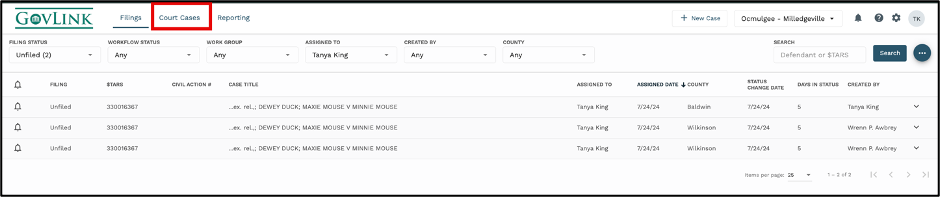
2. Users can either search for a specific case in their location OR search all cases for that State.
- All Cases: will search all cases within the State
- My Cases will search all cases within the user’s specified location

3. Select the County to be searched, then enter the Case/Docket ID AND/OR the Party’s First and Last names.

4. Users may also expand the Advanced Filters and search:
- Enter part, or all, of the $TARS number
- Search by Party Type
- Search by Party Entity
- The additional options of Court Type Case Category and Case Type cannot be altered here.

5. Once the required fields have been filled, the Search button will become clickable. Click the “Search” button
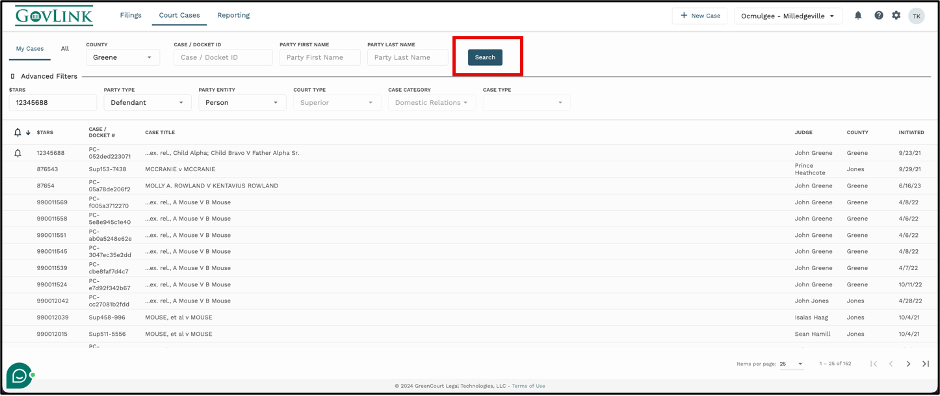
6. View the results of your search below the search box. Click any Column heading to sort the results.
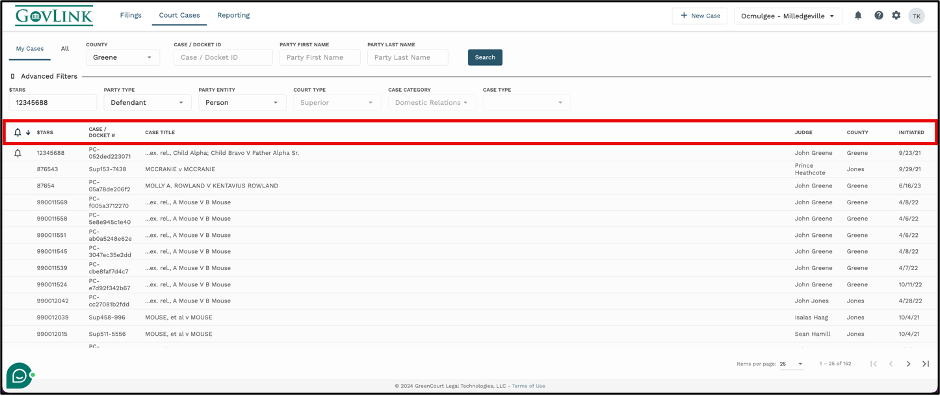
7. Click on the case you wish to view to open the docket.