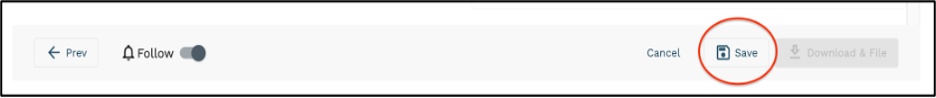Assigning a Filing to a UIFSA Workgroup
1. Users will need to be on step 6 of the filing stepper, the ‘Summary’ step.
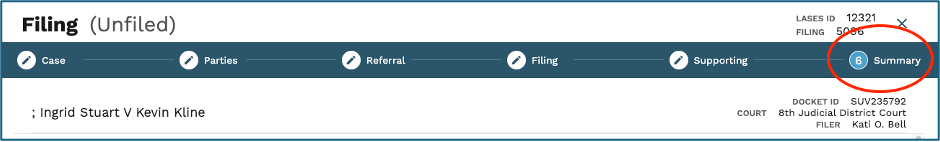
2. Within the “Next Steps’ section, under Assigned to Person, click the single person icon and select ‘Work Group’ from the drop down.
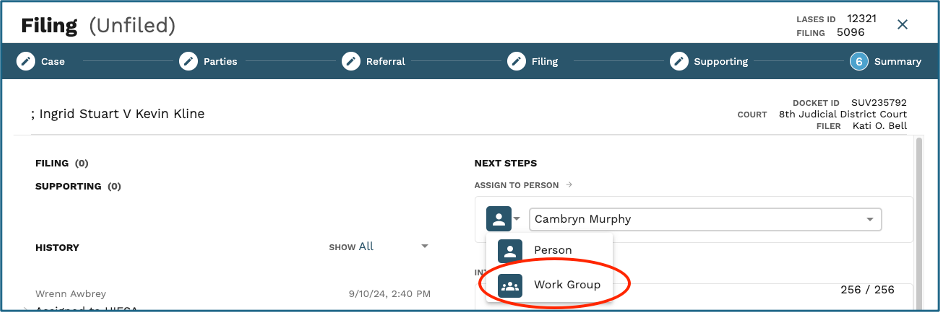
3. Users must select the UIFSA work group from the first drop down. To the right of the work group name, users should select ‘pending assignment’.
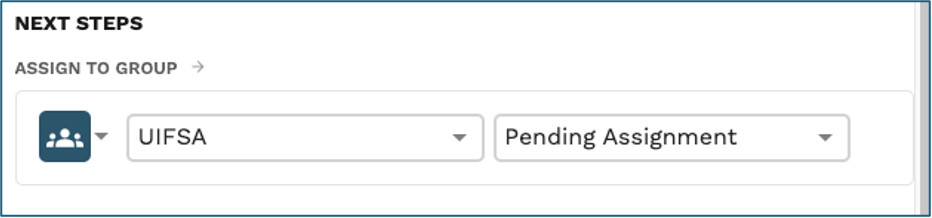
4. After the case has been assigned, click ‘Save’