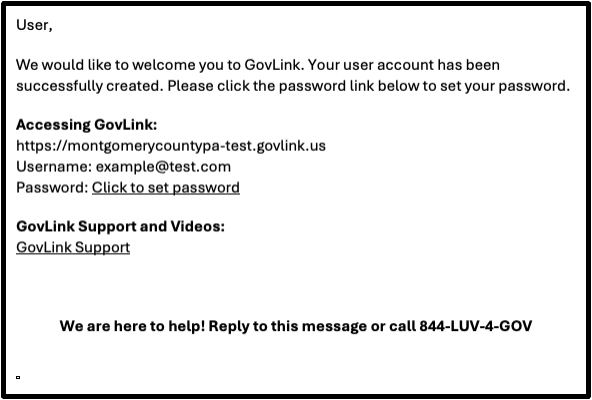Attorney/Parent – User Registration
- Click ‘Sign Up’ on the GovLink Log-In page.
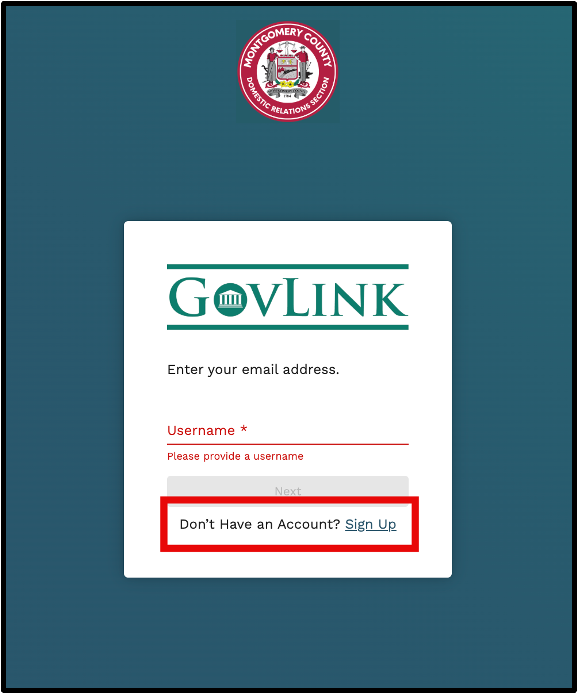
2. Select your Account Type: Parent/Guardian or Attorney
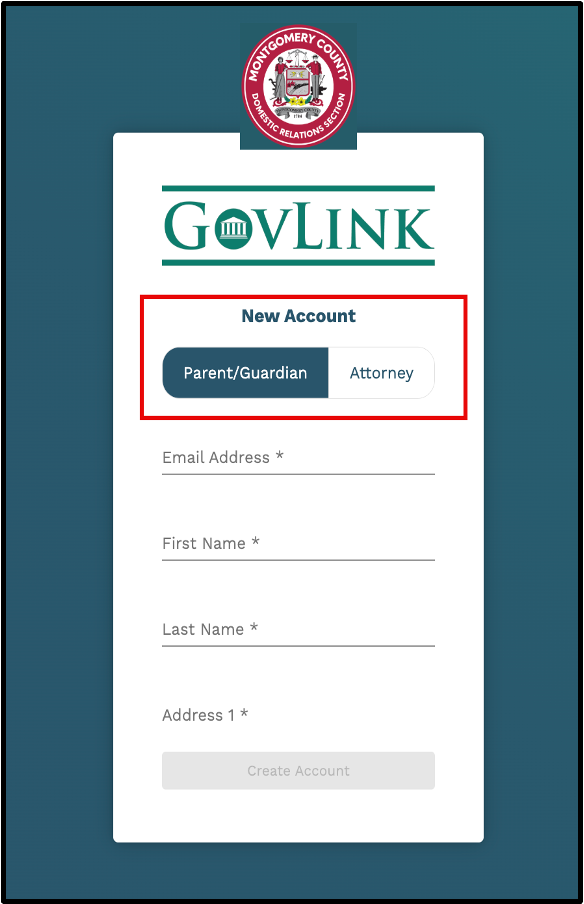
3. Enter your information, then click Create Account
a. Parent Guardian – Email Address, Name, Address, Phone Number
b. Attorney – Email Address, Name, Address, Phone Number, Bar Number
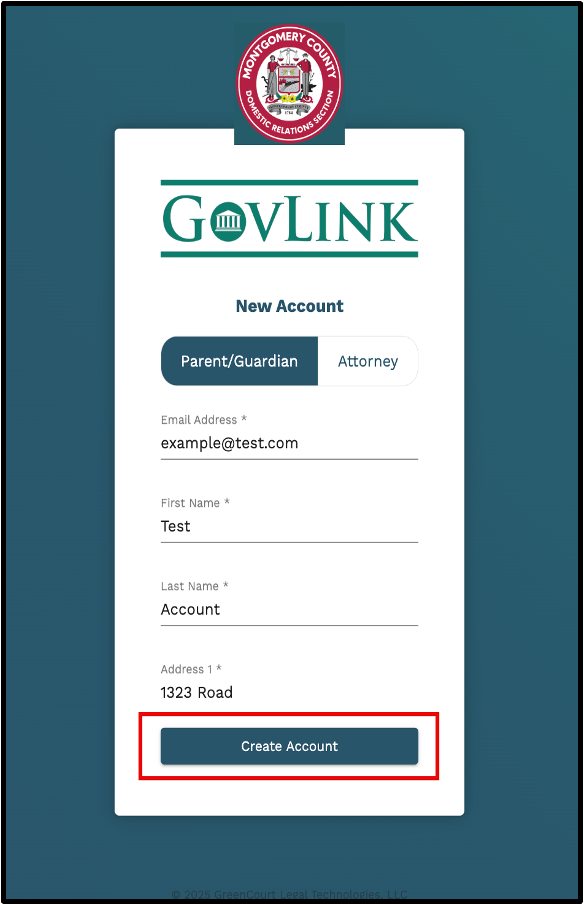
4. An email will be sent with a link to create your secure password.