How to Rework a Document
1. To rework or correct a document, select the rework icon on the right side of the page.
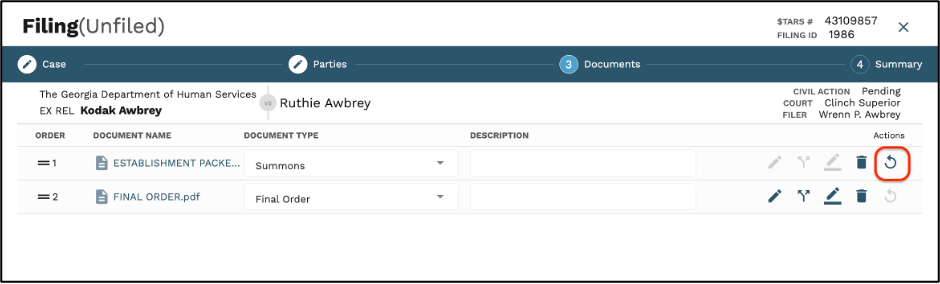
2. Click ‘Yes’ in the pop up if you are sure you want to return this document to its original version.
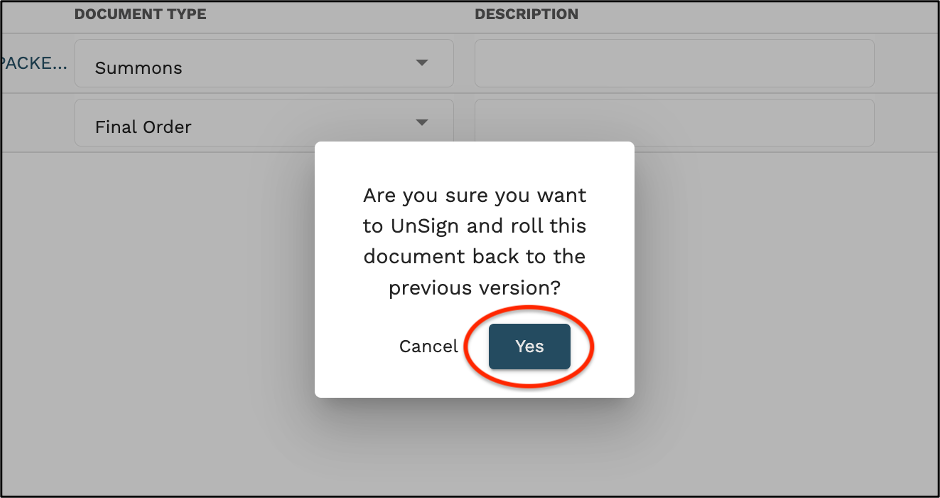
*Note: Clicking the rework document will remove any signatures or edits you have previously made to this document.