How to Delete a Filing
**NOTE: User will only be able to delete a filing they have initially created.
The appropriate permissions must be given to delete other users filings.
1. Locate and click once into the filing you would like to delete.
2. Navigate back to Step 1: Case Details in the filing stepper.

3. Click the Delete button, located in the bottom left.
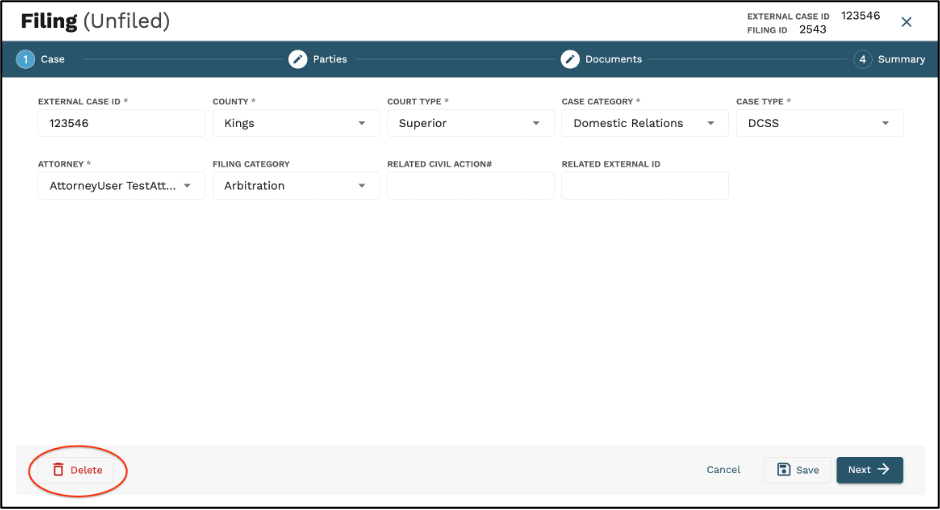
4. A pop-up will appear confirming the user wishes to delete the filing. The user will confirm and the filing will be deleted.
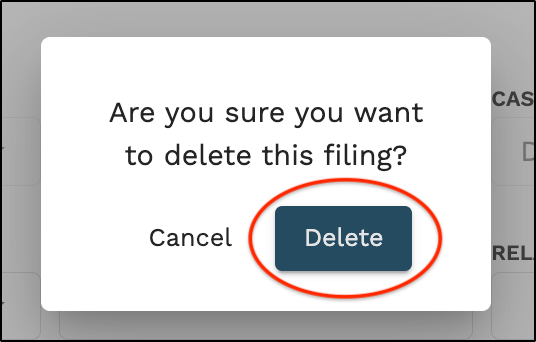
**Once a filing has been deleted, it can not be recovered.