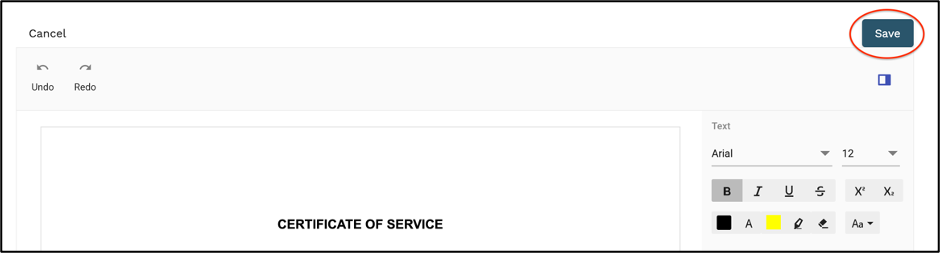How to Edit a Document
1. Click the Edit icon next to the document that you are wanting to edit.
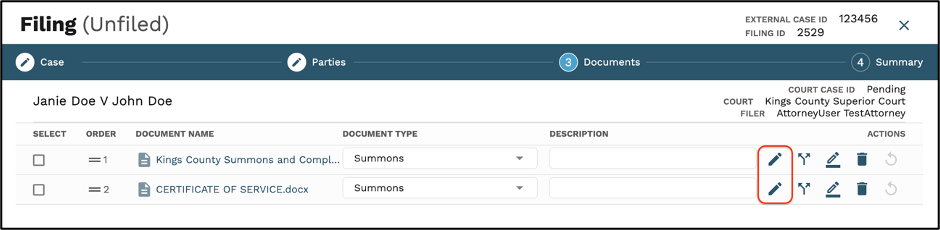
2. Once a document is in the editable version, the user may edit the document by using the tools on the right-hand side of the page.
*Note: Any text within the document has the ability to be edited.
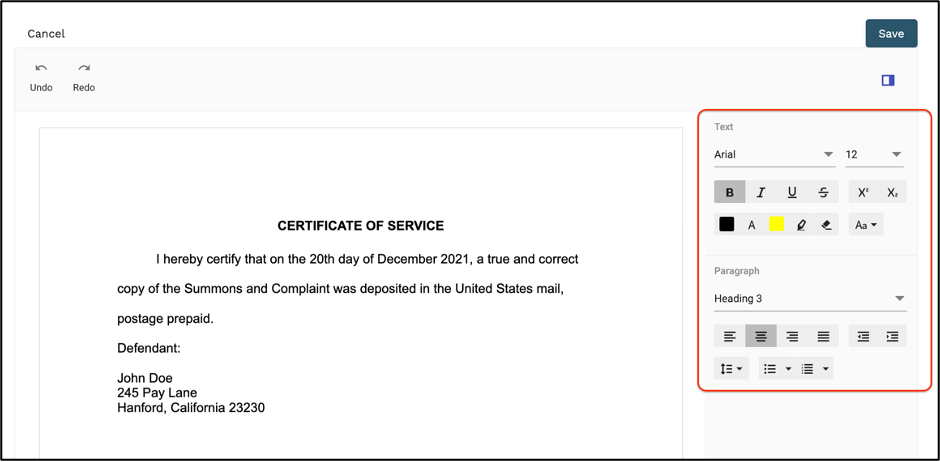
3. When finished, click the save button in the upper right-hand corner of the pop up.