💬 Popular Questions
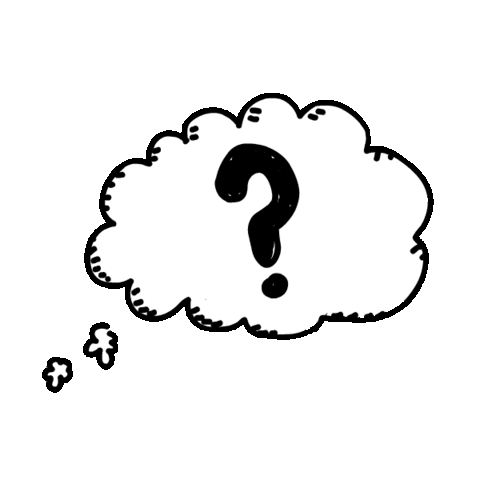
While all questions are welcome, some are more popular than others. Check out this list of common questions!
![]() Why can I not delete this filing?
Why can I not delete this filing?
![]() Did you initially create it? Only the initial creator will have the ability to delete the filing. If you are the creator, are you getting an error message about subsequent filings when you click delete? If so, this is the first filing into this CSE number in GovLink and it cannot be deleted using the delete button. Just send us a message in the chat bubble and we’ll use our magic wand to get that deleted for you.
Did you initially create it? Only the initial creator will have the ability to delete the filing. If you are the creator, are you getting an error message about subsequent filings when you click delete? If so, this is the first filing into this CSE number in GovLink and it cannot be deleted using the delete button. Just send us a message in the chat bubble and we’ll use our magic wand to get that deleted for you.
![]() Can I delete or change a filing that I just submitted?
Can I delete or change a filing that I just submitted?
![]() Well…. unfortunately, no. While disappointing, it’s with good purpose. Once submitted, your filing is immediately sent over to the court and changes or deletions cannot be made. It’s sort of like when the mail carrier has picked up your mail and it’s already in route or has arrived at the recipient. We can’t get it back. If you find yourself in this situation, the court will need to take action on the filing for you.
Well…. unfortunately, no. While disappointing, it’s with good purpose. Once submitted, your filing is immediately sent over to the court and changes or deletions cannot be made. It’s sort of like when the mail carrier has picked up your mail and it’s already in route or has arrived at the recipient. We can’t get it back. If you find yourself in this situation, the court will need to take action on the filing for you.
![]() Can I search for a Court Case by CSE number?
Can I search for a Court Case by CSE number?
![]() Great question! This option is sort of tucked away in Advanced Filters but it’s easy to find. Let us show you how! Click Court Cases > My Cases > Advanced Filters, then enter your CSE Number in the box provided and click Search! Easy peasy.
Great question! This option is sort of tucked away in Advanced Filters but it’s easy to find. Let us show you how! Click Court Cases > My Cases > Advanced Filters, then enter your CSE Number in the box provided and click Search! Easy peasy.
![]() Why is the file button grayed out?
Why is the file button grayed out?
![]() Well, this can happen for a few reasons. (1)If you see a red exclamation point next to the gray file button, hover over it. It’s a helpful hint that will tell you what you’re missing. (2)Make sure the attorney you’ve selected on this filing has granted permission to your account to eFile on their behalf. Get their permission and you’ll be all set!
Well, this can happen for a few reasons. (1)If you see a red exclamation point next to the gray file button, hover over it. It’s a helpful hint that will tell you what you’re missing. (2)Make sure the attorney you’ve selected on this filing has granted permission to your account to eFile on their behalf. Get their permission and you’ll be all set!
![]() How do I add County of Alameda as a party when I’m filing a NRPS into a private action?
How do I add County of Alameda as a party when I’m filing a NRPS into a private action?
![]() Filing a NRPS can be a bit tricky, but we’re here to help! When filing into a private action where County of Alameda is not already a party to the case, the court requires that you add County of Alameda as a Third Party before you are permitted to file. Here’s how to do that!
Filing a NRPS can be a bit tricky, but we’re here to help! When filing into a private action where County of Alameda is not already a party to the case, the court requires that you add County of Alameda as a Third Party before you are permitted to file. Here’s how to do that!
From the Parties step, click Add Party, select Third Party as the party type, choose Organization as your party category, enter County of Alameda as the full name, and click Save! You’re now on your way to a successful NRPS filing.
![]() When do I not have to add a party to file a NRPS?
When do I not have to add a party to file a NRPS?
![]() That’s an easy one! In cases where County of Alameda is the petitioner or is already listed as a Third Party on the parties step, you will not need to add them. You’re ready to file!
That’s an easy one! In cases where County of Alameda is the petitioner or is already listed as a Third Party on the parties step, you will not need to add them. You’re ready to file!
![]() I’m getting a 99999 message that there are no DCSS parties on this case but DCSS is listed as a party in this case. What do I do?
I’m getting a 99999 message that there are no DCSS parties on this case but DCSS is listed as a party in this case. What do I do?
![]() This is a message coming from the court. We’ll need to have the court correct the party role. Simply send us a chat and we’ll contact the court for you! We’ll let you know by email as soon as the court makes the correction and you’re ready to file.
This is a message coming from the court. We’ll need to have the court correct the party role. Simply send us a chat and we’ll contact the court for you! We’ll let you know by email as soon as the court makes the correction and you’re ready to file.
![]() I’m getting a message telling me to add a lead document. What does this mean?
I’m getting a message telling me to add a lead document. What does this mean?
![]() This message appears if you’ve started a new case (as opposed to filing into an existing case) and you have not uploaded a Summons & Complaint. If you intended to file a document into an existing case, use the Court Case search to locate the case and click File Into Case from the case details. If this actually is a new case you’re initiating, be sure you’ve uploaded a Summons & Complaint as the court requires.
This message appears if you’ve started a new case (as opposed to filing into an existing case) and you have not uploaded a Summons & Complaint. If you intended to file a document into an existing case, use the Court Case search to locate the case and click File Into Case from the case details. If this actually is a new case you’re initiating, be sure you’ve uploaded a Summons & Complaint as the court requires.
![]() I’m getting a message telling me I have an invalid case participant role. What does this mean?
I’m getting a message telling me I have an invalid case participant role. What does this mean?
![]() Remember, the court will only permit party types of Petitioner and Respondent when initiating a new action. This message means that you’ve added the other parent on the Parties step which the court will not accept. Simply delete the Other party and you’ll be all set!
Remember, the court will only permit party types of Petitioner and Respondent when initiating a new action. This message means that you’ve added the other parent on the Parties step which the court will not accept. Simply delete the Other party and you’ll be all set!

Still don’t have an answer? No worries! Our GovLink concierges are just a click away in the chat bubble ready to lend a hand! We’d love to help!