Deleting a Filing
**NOTE: Only unfiled filings can be deleted
1 . From Unfiled Filings select the filing you wish to delete.
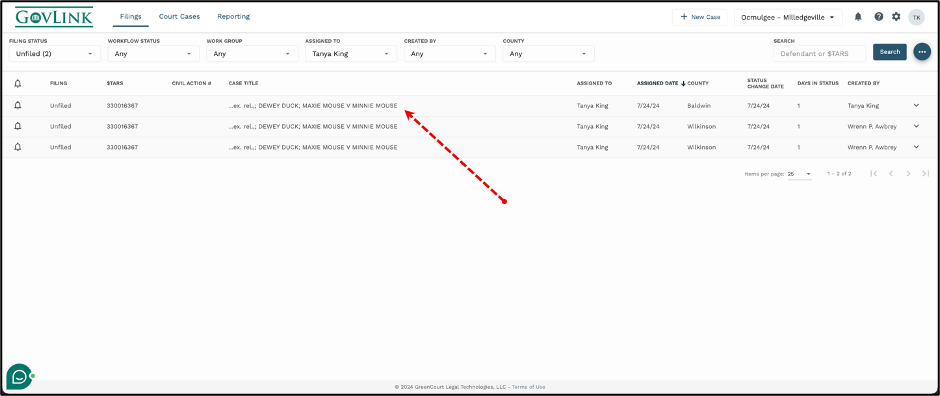
2. In step 1, Case, of the filing stepper you will find the Delete button in the bottom left corner
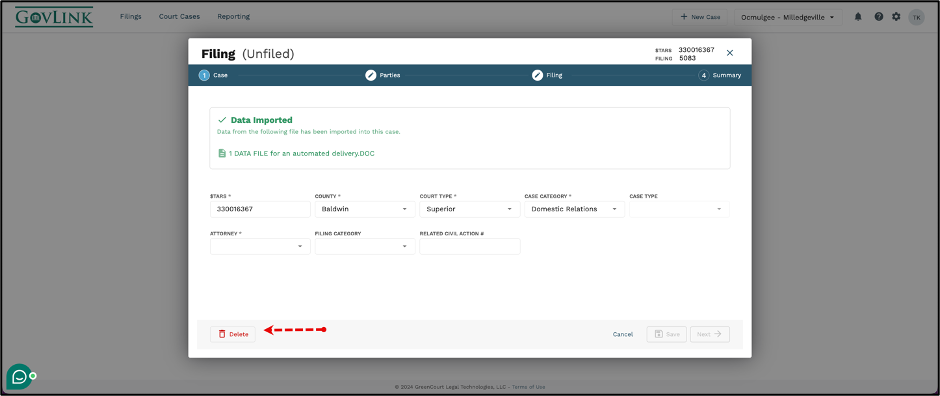
3. After clicking Delete a pop up will appear for you to confirm you want to delete the filing. Click Delete to delete the filing or click Cancel to return to the filing.
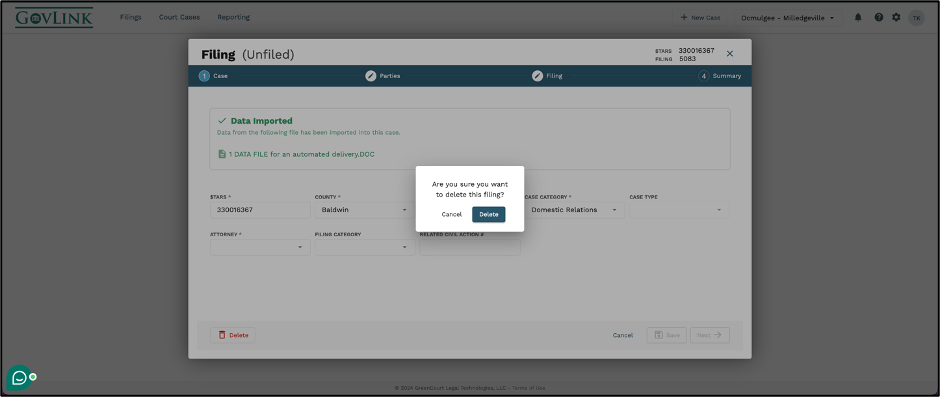
Users can always delete their own filing, however, the user will need the Delete Filings Permission to delete another user’s filing.