How do I deactivate a user?
When a user has Add/Edit User permission, they can now Deactivate other users. A new checkbox will appear on the bottom of the Profile screen of “Set User To Inactive”. To deactivate a user, check this box and click Save
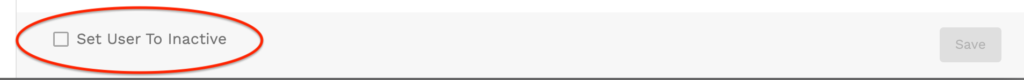
- The User Permissions page has a new filter column for Status; choices are Any, Active, and Inactive. Active is the default.
- Users may not deactivate their own usernames. “Set User to Inactive” will not be visible on the user’s own profile. I.E., If I am logged in as Mary Smith and click System Settings – User Management and then select the profile of Mary Smith, this box will not be visible to me.
- If a user that has delegated permissions is deactivated, all of the delegated permissions are also deactivated. For example, if user Mary has the eSign permission turned on and has given John permission to eSign on her behalf, when Mary’s eSign permission is removed, John’s borrowed permission for eSigning on Mary’s behalf is also removed.
- Setting a user to Inactive will remove them as an option in the picklist when assigning new Filings.
- Users that have been deactivated will no longer receive email notifications for Filing updates.
- Filings that were already in progress with that username before it was deactivated will continue to show that username, but depending on the step being taken, current user may need to select another username. For example, if the deactivated user was an Attorney with File to Court permission, the current user will need to select a different Attorney in order to submit the Filing to the court.
- Inactive users will display at the bottom of the ‘Assigned To’ and ‘Created By’ picklists on the Filings search page so that users may still search/filter by those historical criteria when needed. Inactive users will be at the bottom of the lists, separated by a gray line and display in a light gray color.
- An Inactive user may be reactivated by a user with Add/Edit permission by unchecking the ‘Set user to Inactive’ box on the deactivated user’s profile and clicking Save.