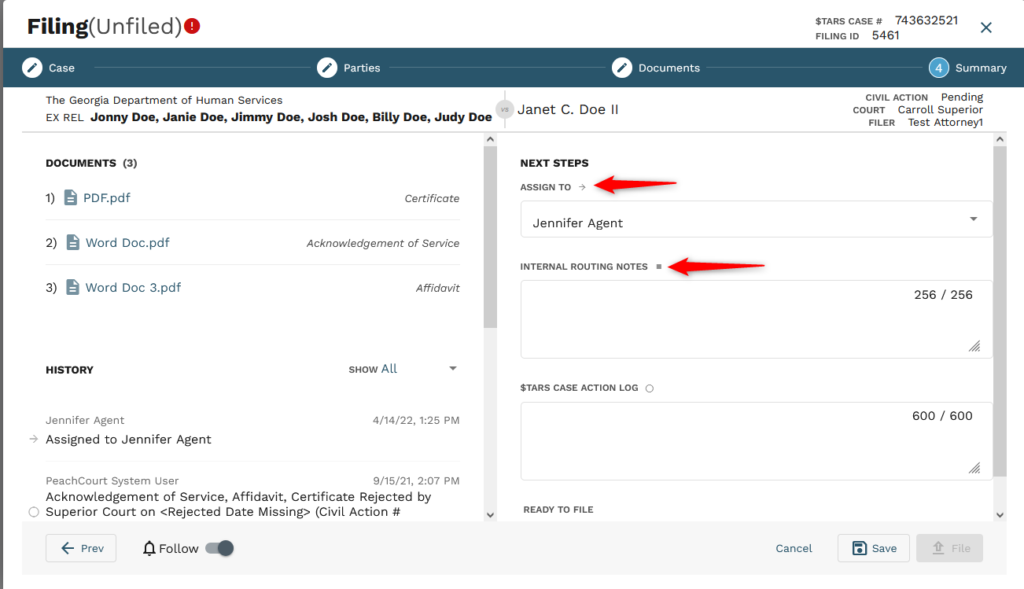How do I reject a filing?
To return a filing to an agent, secretary, or other team member for corrections or additions, open the Filing or Case and proceed to Step 4 – Summary in the filing stepper. Select the name of the person to whom you want to assign the filing to in the ‘Assign to’ drop-down box. Add your notes or instructions in the ‘Internal Routing Notes’ text box. Click Save. The assignee will automatically receive an email notification letting them know the filing has been assigned to them and they will be able to see your Internal Routing Notes.