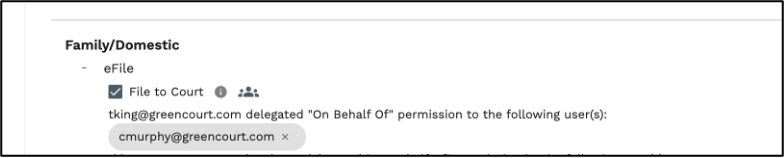How to Delegate Filing Permission
Delegating filing permission gives a user the ability to submit a filing on your behalf.
1 . To delegate permission to eFile on your behalf, click your initials in the top right corner, then select Permissions

2. Under Family /Domestic, eFile, click the teammates icon.
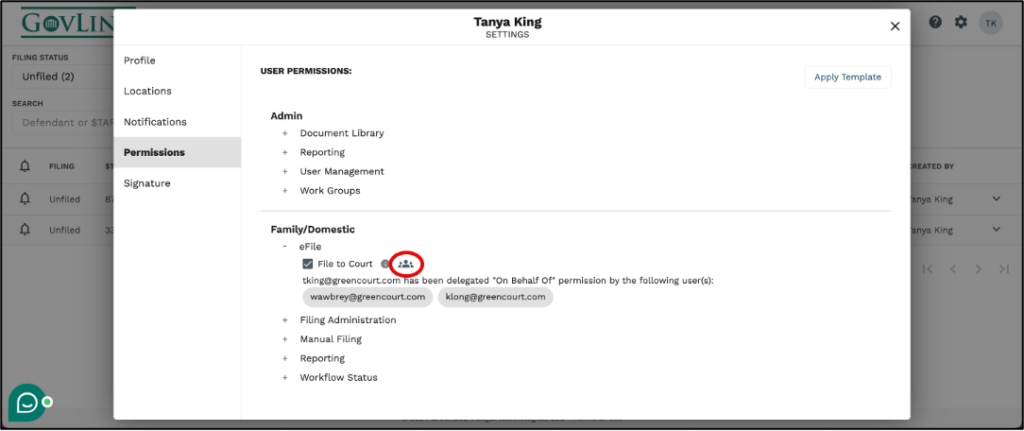
3. Select the “Make Selection” drop down to select the User to delegate to, then select Save.
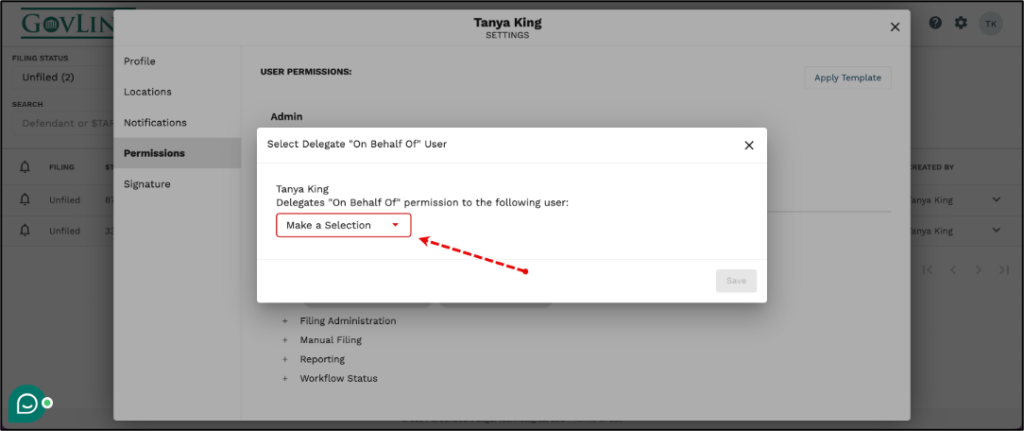
4. The user’s email address will be listed under “ ‘your email address’ delegated on behalf of permission to the following user(s):”