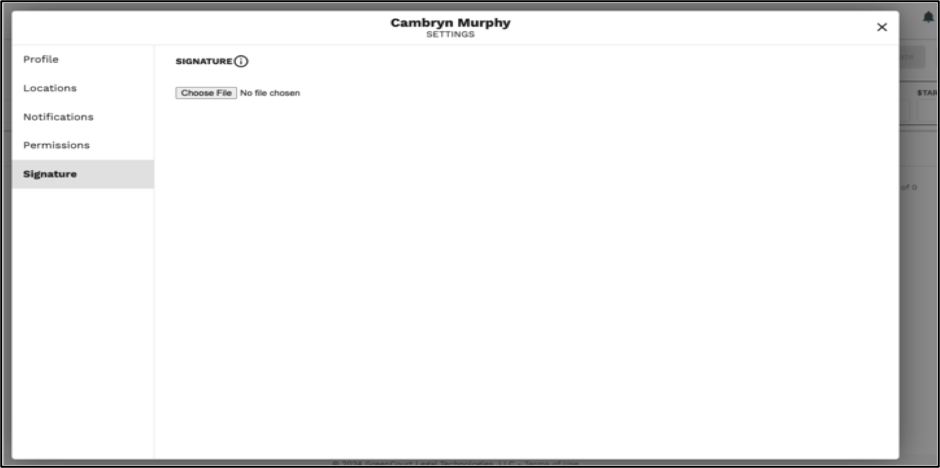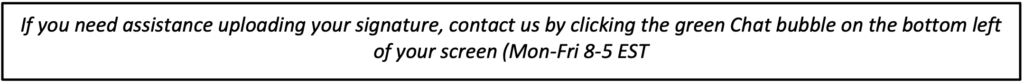Uploading a Signature
Before uploading a signature:
- Make sure that you have the eSign Permission or have been delegated.
- Create your signature file as a .jpeg or .png file with a transparent background
1 . To add your Signature to your Profile, click your initials in the top right corner, then select Signature

2. Click Choose File, then select your saved Signature from your files.