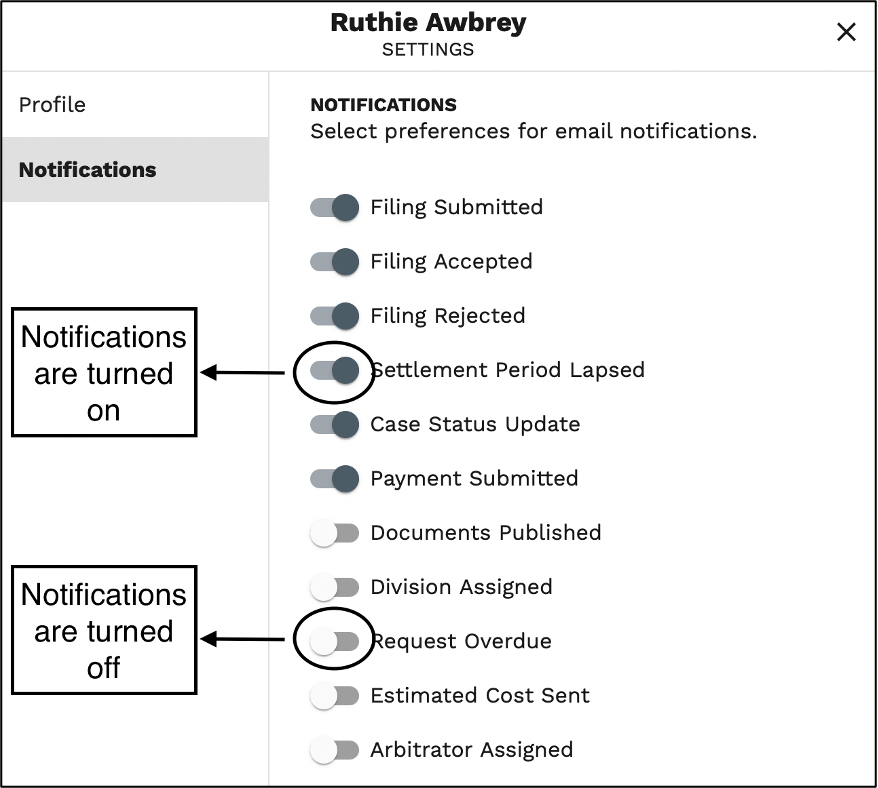Managing Notifications – Open Records
All internal and external GovLink users will receive updates on their petition status if they have enabled their notifications. Notifications will be sent to the email associated with the user’s account login.
1.To enable notifications click on the user profile, where the user’s initials appear, in the top right of the page and select “Notifications.”
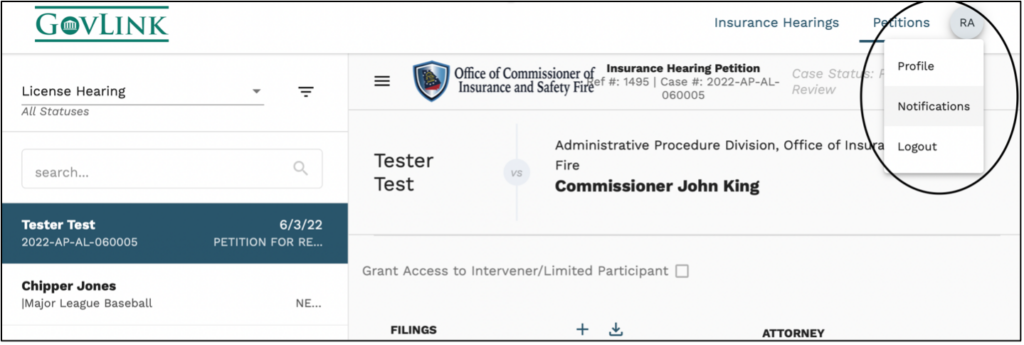
2. To turn on or off a notification click on the button to change the status. A darken button means the notification in on and the user will receive email updates. A grey button means the notification is off and the user will not receive email updates.