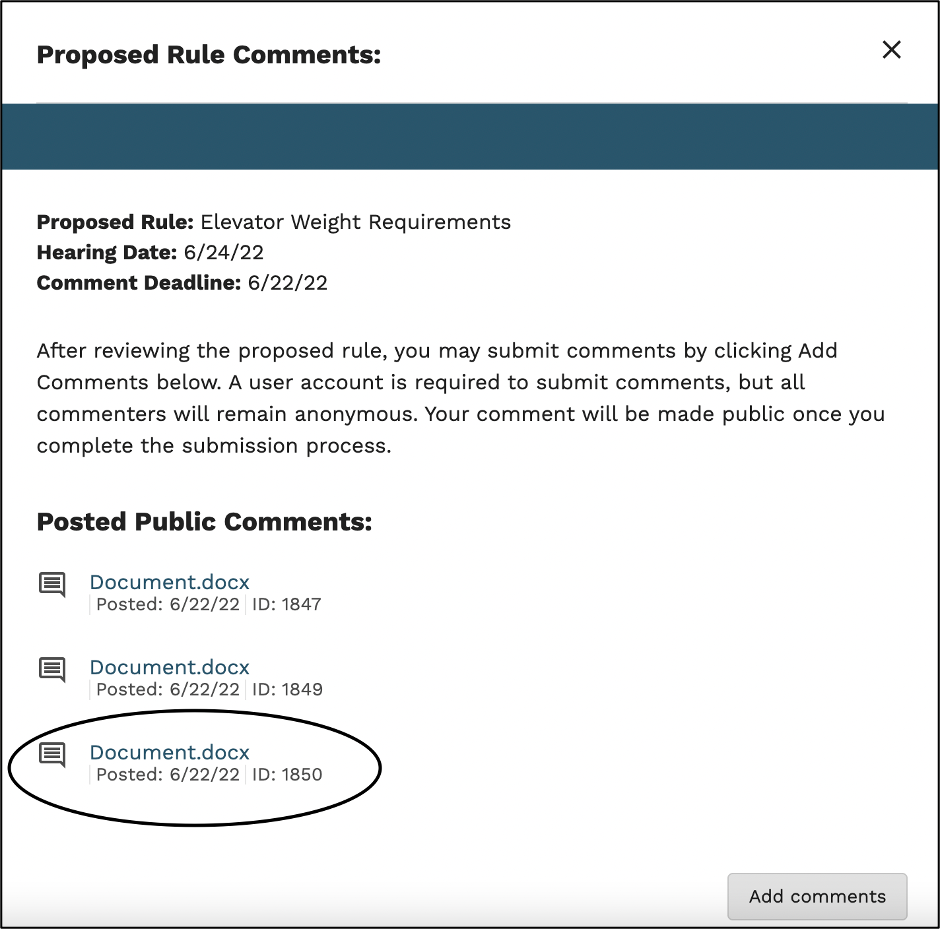Adding a Comment
1. Users may add their own public comments by selecting “Add comments” on the bottom right of the screen. To be able to comment, users must create a GovLink account or log into an existing account. Even with an account, all comments remain anonymous.
2. When the user chooses “add comments” they will be prompted to log into an existing account or create a new account.
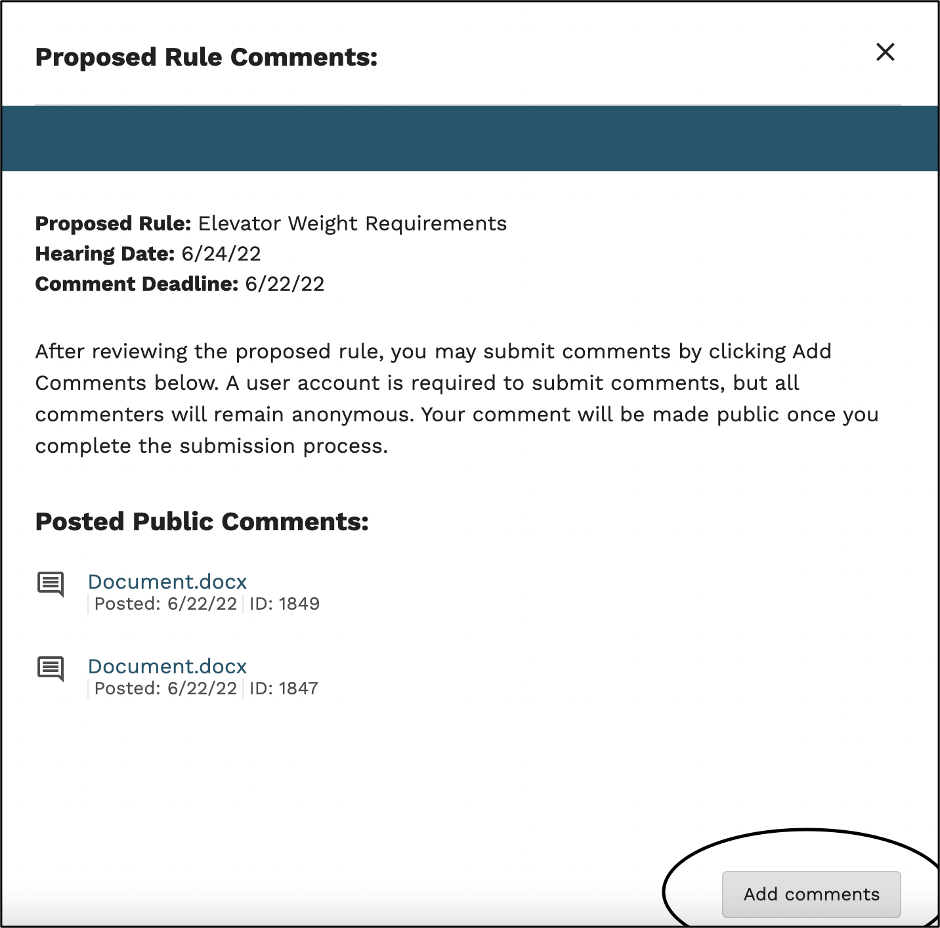
3. If the user has an existing GovLink account, the user can input their associated account email and password, then login.
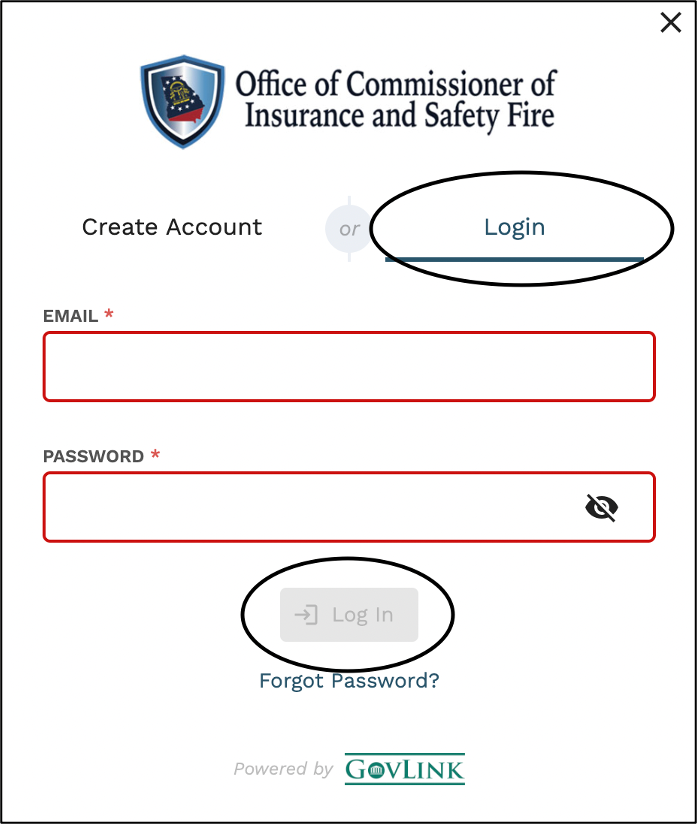
4. If the user does not have a GovLink account, they will be prompted to create an account.
5. The user will input their necessary information to create an account, then select “create account” at the bottom of the page.
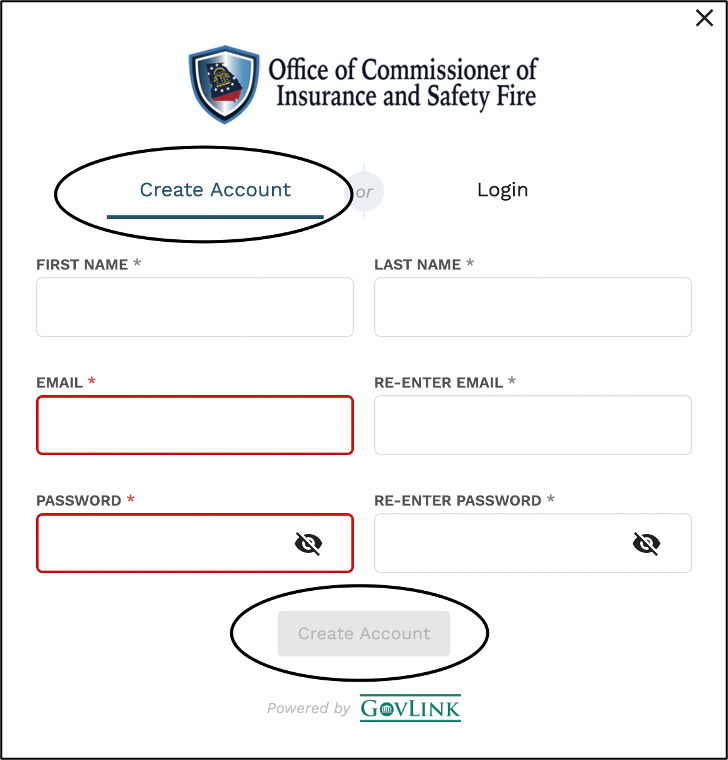
6. Once an account has been created, users will have the ability to leave anonymous public comments on proposed rules.
7. The user will then upload their public comments (.pdf, .doc, and .docx are supported) by selecting “select file” on the right side of the screen and uploading the comment.
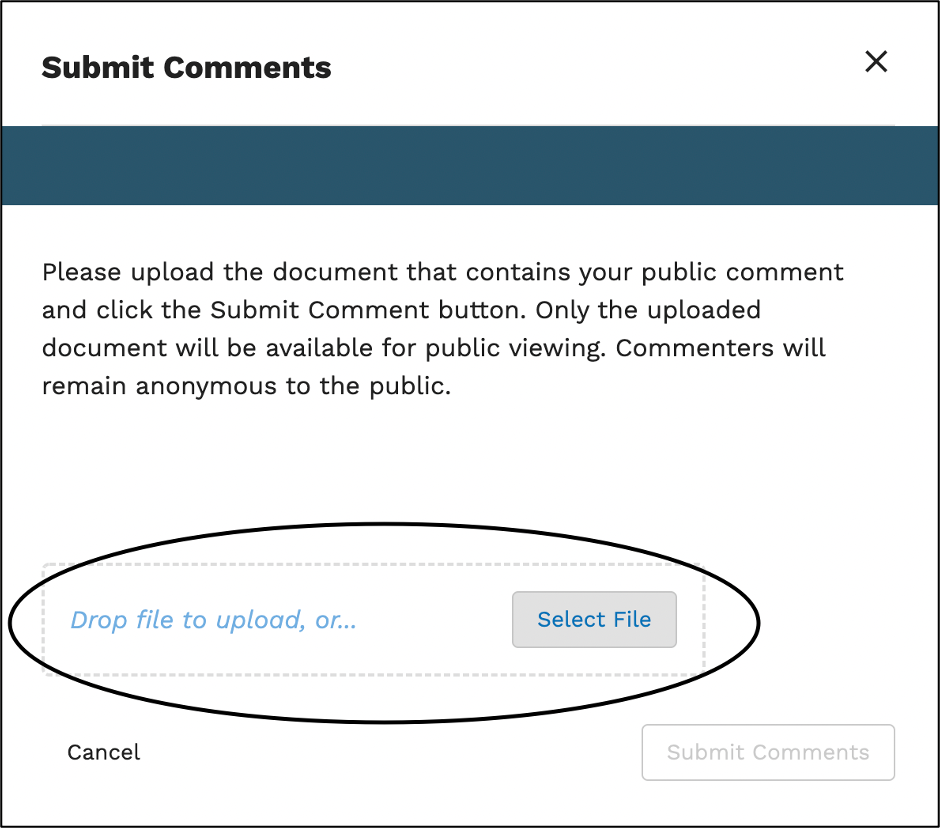
8. Once the user has successfully uploaded their comment document, the user can select “submit comments” on the bottom right of the screen.
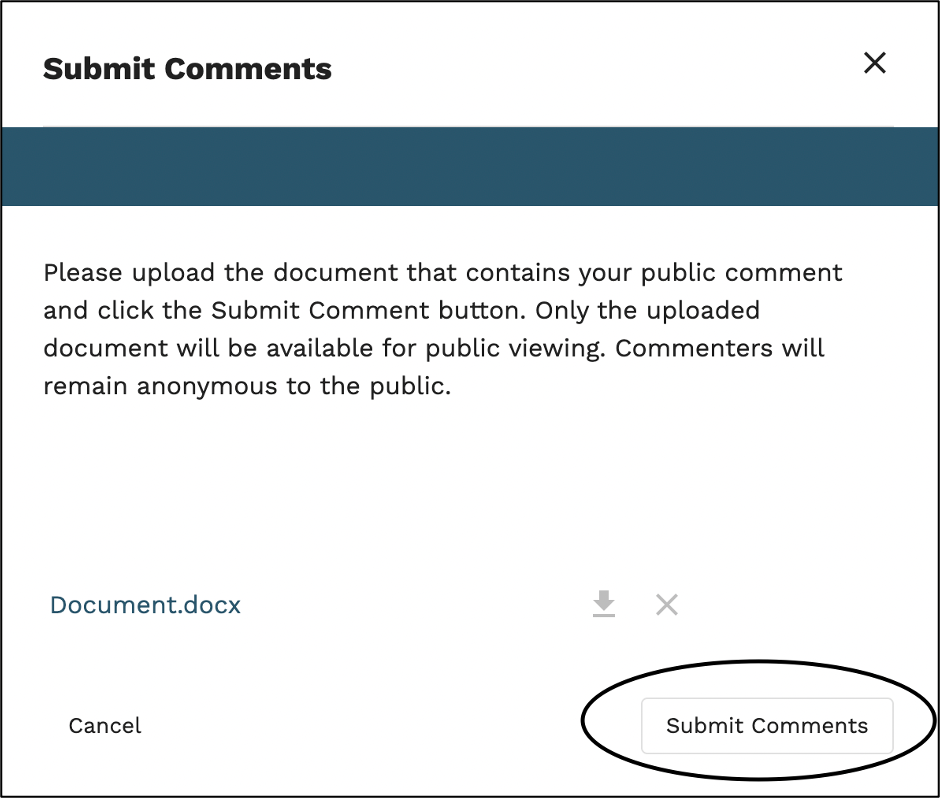
9. The user’s anonymous public comment will then be visible for public view.