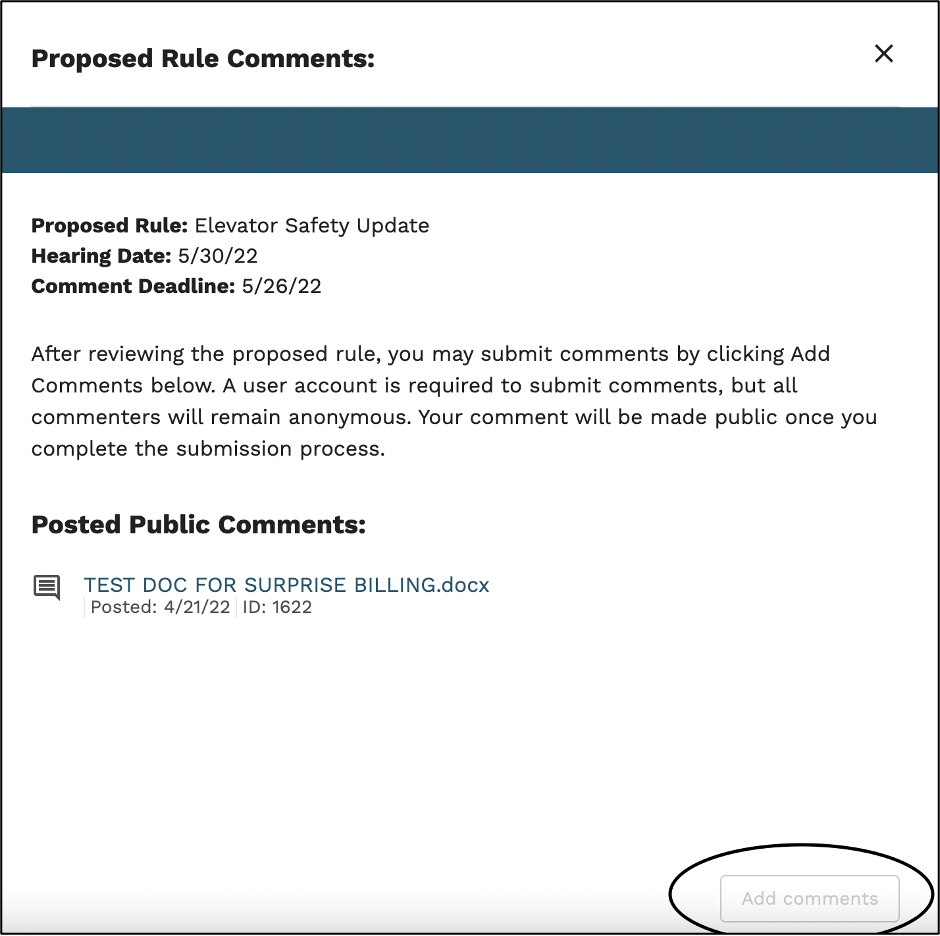View Past Hearings
External Users do not have to have an account with OCI to view past hearings or comments.
1. To view past hearing comments and rule proposals, the user will go to the “Past Hearings” tab located in the middle of the page.
2. The user will then select their desired hearing and click to expand to see the proposed rules.
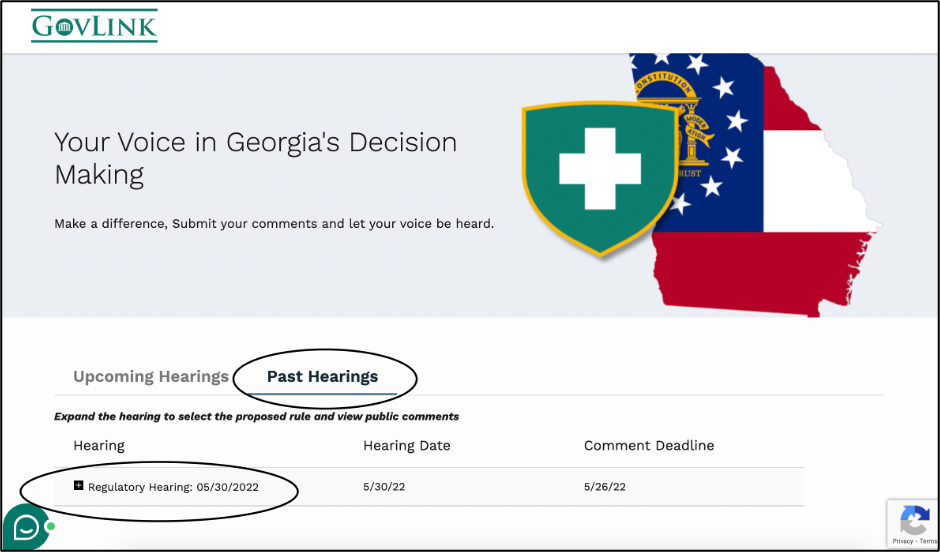
3. The user will then select a proposed rule to see the proposal details and past comments.
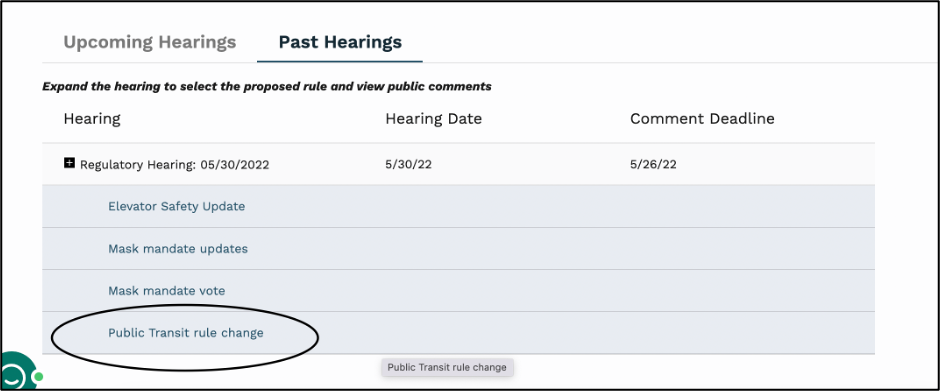
4. In the popup screen, the user will be able to view the proposed rule, comment deadline, and hearing date.
5. Users will be able to click to view all anonymous comments for the selected proposed rule.
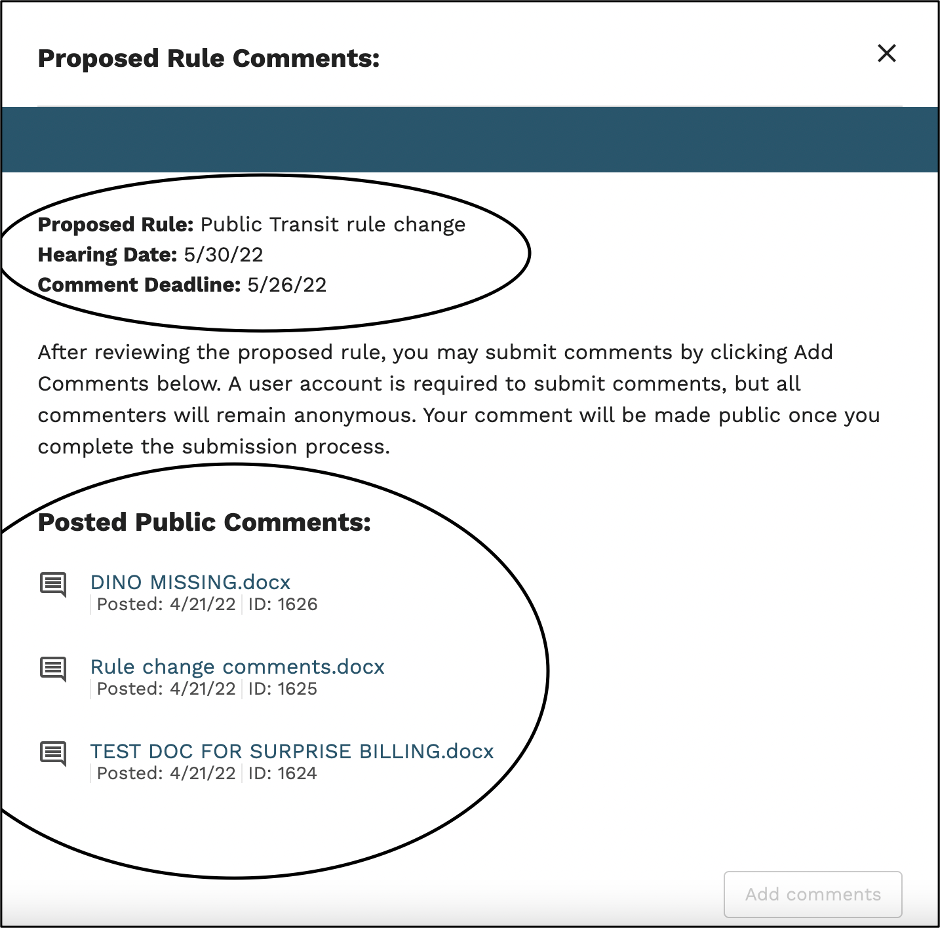
6. Users will not have the ability to leave a comment in the bottom right of the screen, due to the hearing having passed.