Document Failed to Open
1. To add a document from your local computer to a filing, you will go to the bottom of the screen in step 3 of the filing stepper, the documents page.
2. You will select the “Select File” button at the bottom of the screen or drag and drop your document into the space to the left of the “Select File” button.
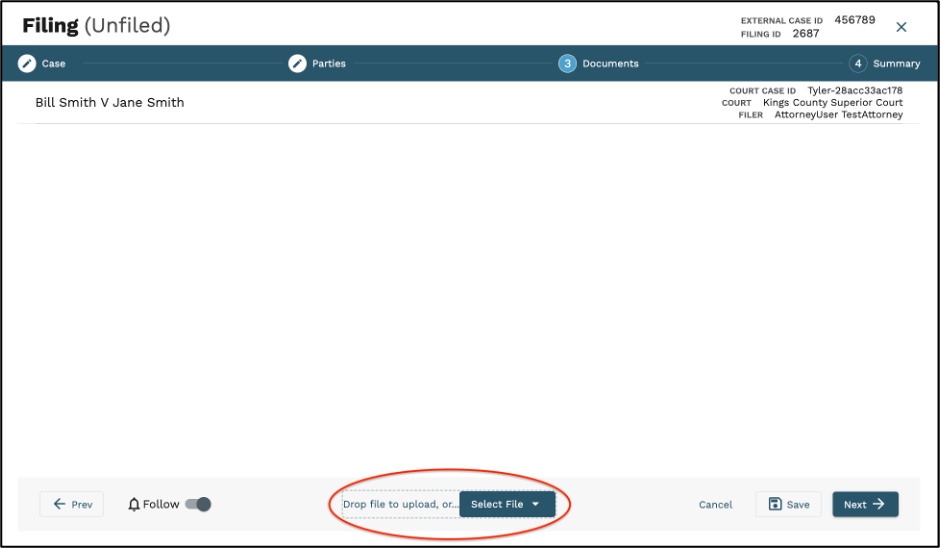
3. If you are unable to select a file from your file explorer, this is likely caused by a restriction locally on your computer. Once the file explorer opens, you have exited the GovLink application. Any issues within the file explorer will need to be addressed with your IT team.