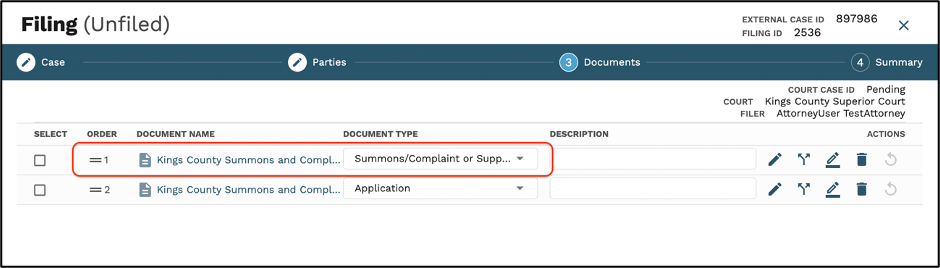How to Combine Documents
1. To combine two or more documents, you will select the documents you wish to combine on the right side of the screen, by selecting the box.
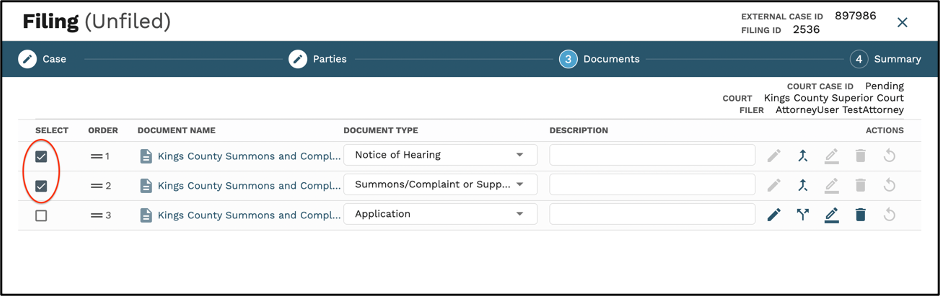
2. You will see the “split” icon change to the “combine” icon.
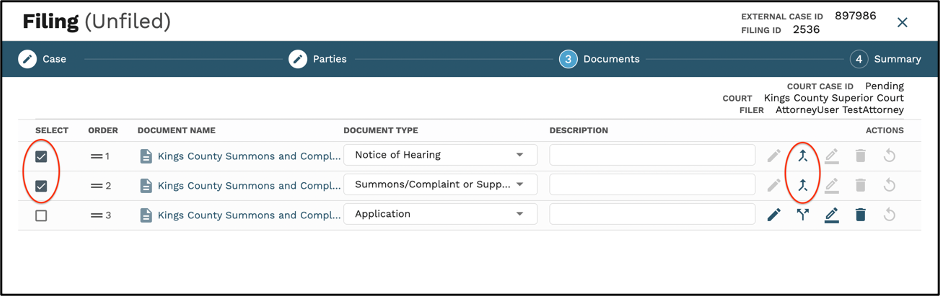
3. You will be taken to a pop up screen where you can reorder pages, assign a document type, and/or assign a description.
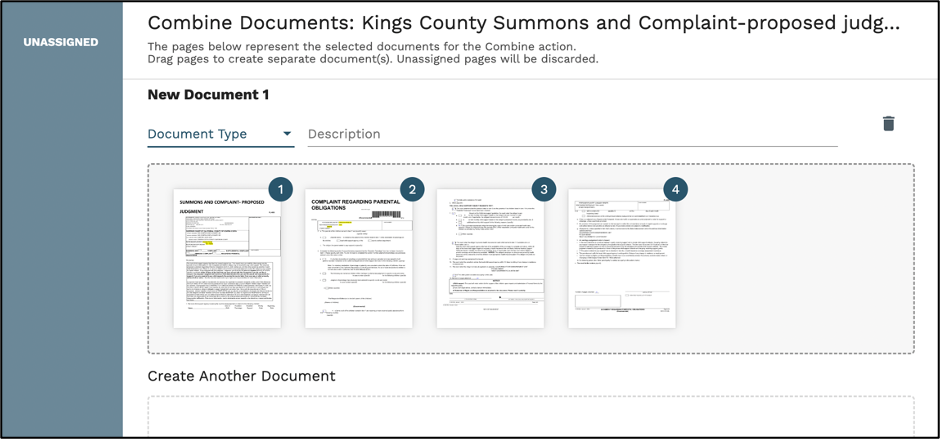
4. The documents will now be combined and appear in your documents list.