Adding Supporting Documents to a Filing
Users can upload supporting attachments or documents to a filing that need to be a part of the case but do not need to be filed to the court. In the Supporting Documents tab of the wizard:

1. Drag & drop your document into the Drop Zone, or click ‘File Explorer’ to select your files from your system.
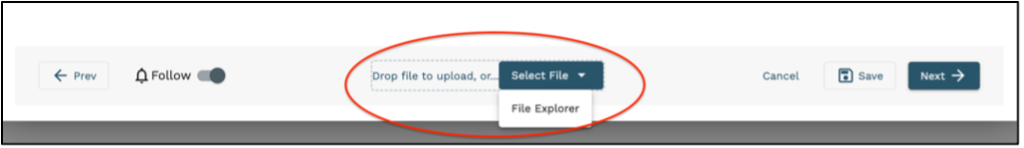
2. Select the Document Type from the drop-down list. This is a required field.
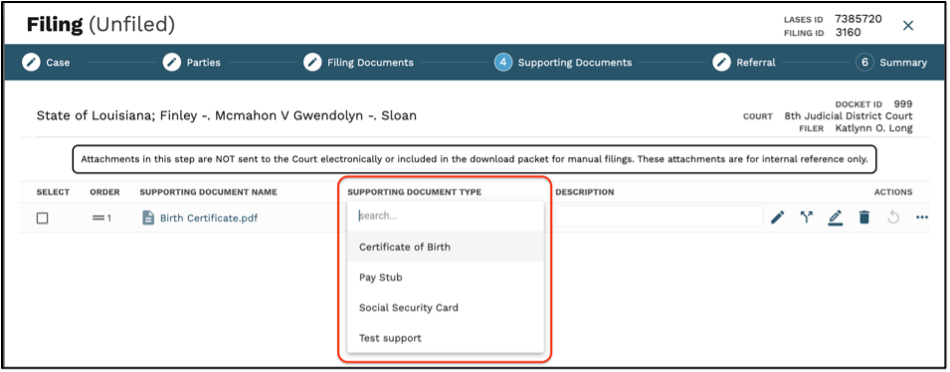
3. Optionally, add a description to the description box to the right of the Document Type column.
4. All of the filing document editing tools will be available in the supporting documents step as well.
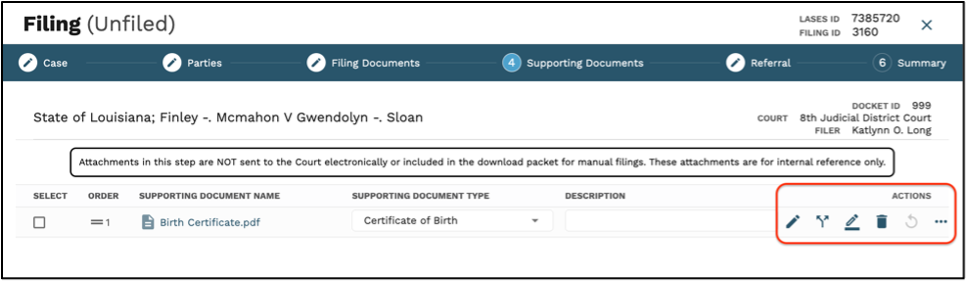
5. Click Save to save your progress and exit the wizard. You can come back later to continue your work. Or click next to continue to the next step.