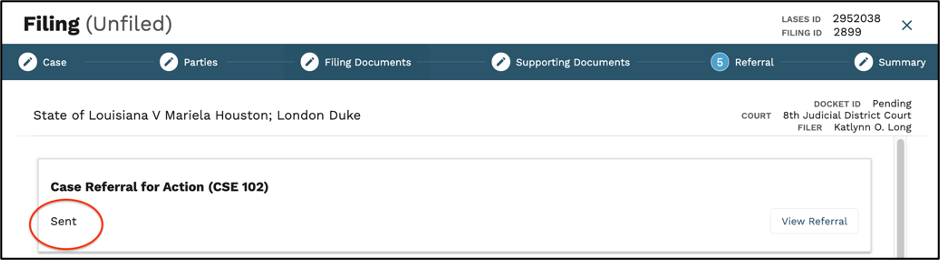Creating and Sending a Referral
1. To create and send a referral, users will need to be on Referral step of the filing stepper.
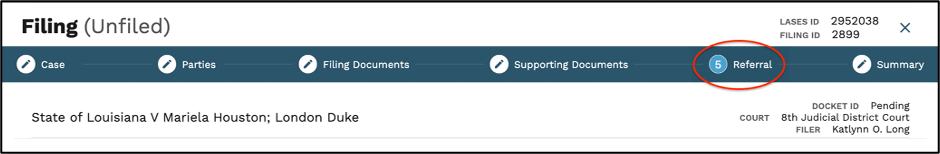
2. Click ‘Start Referral’
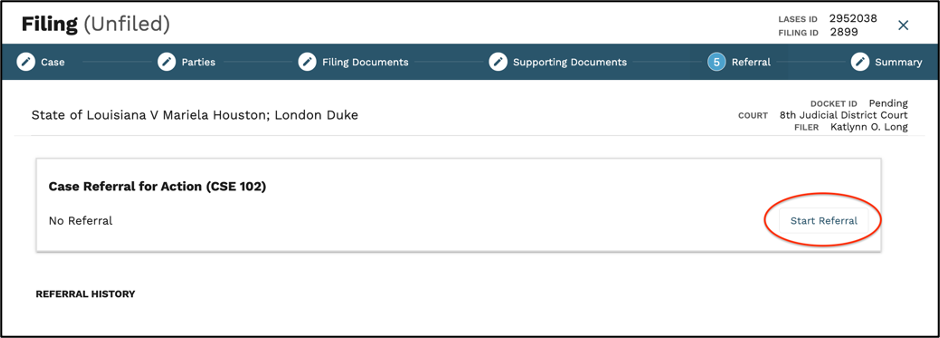
3. Fill out the CSE 102 form with the necessary information.
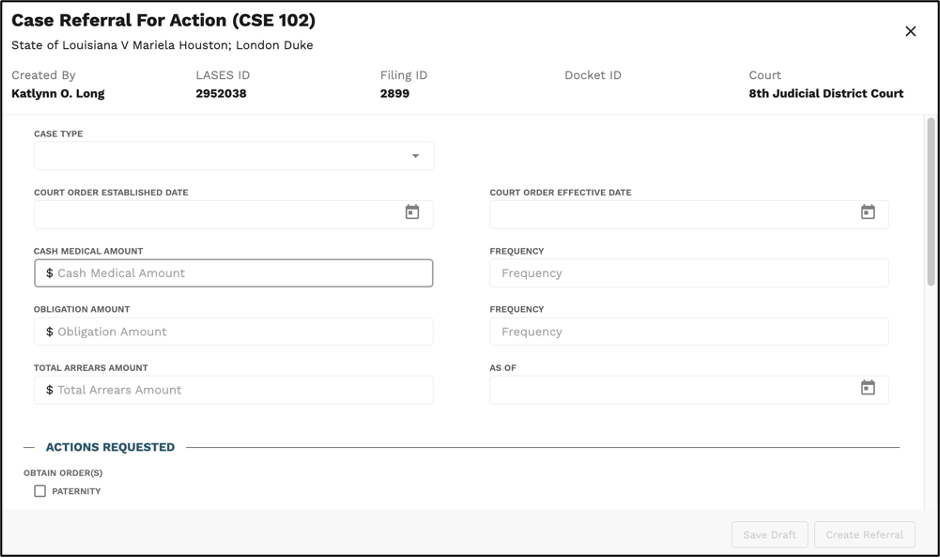
4. Once complete, click the ‘Create Referral’ button at the bottom of the CSE 102 form.
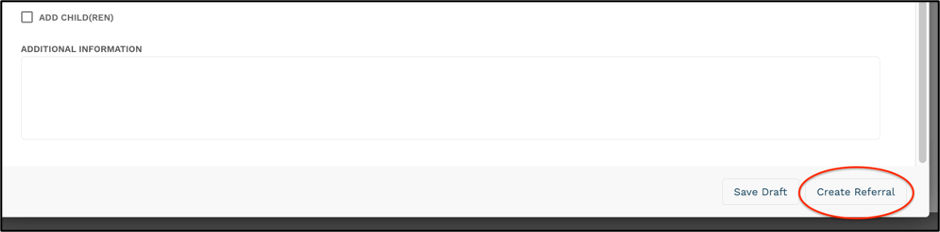
5. Assign the referral to either a person by selecting their name from the drop down under ‘Assign to Person.’
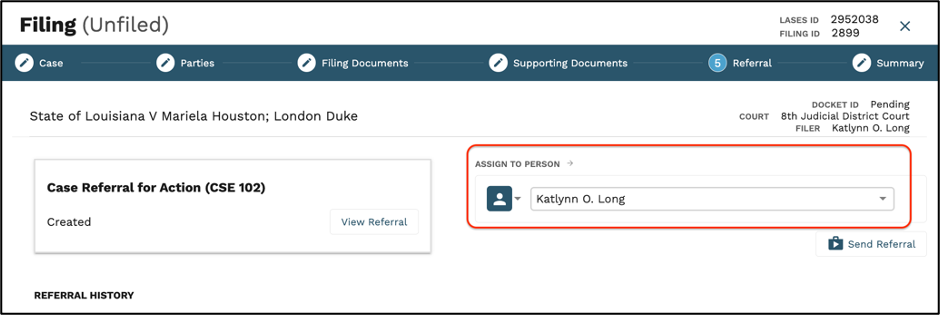
6. Assign to a work group, by click the person icon and selecting ‘Work Group’ from the drop down. Select the name of the work group in the first box from the drop down. If you know the person with in the group that you are assign the case to, select their name in the second box from the drop down. If you don’t know the specific person within the work group that the case is being assign to, select ‘Pending Assignment.’
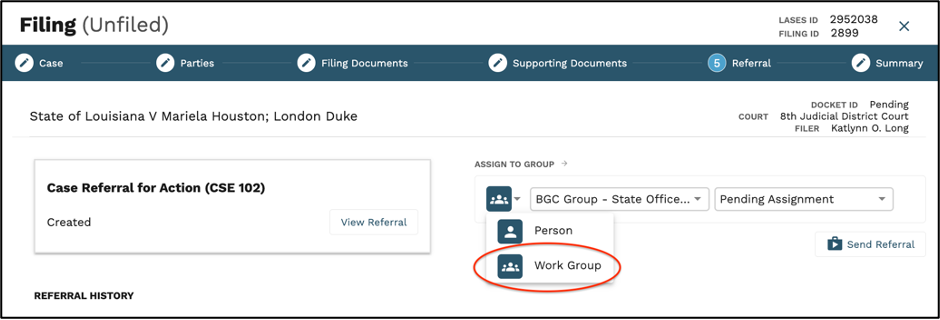
7. Click the ‘Send Referral’ button.
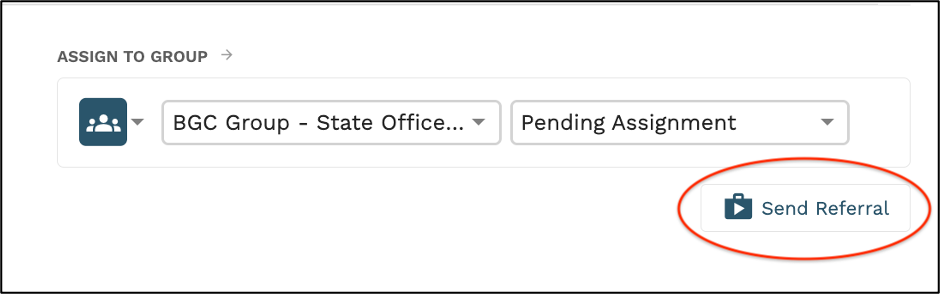
8. After the user has sent the referral, it will remain in the sent status until the recipient accepts or rejects the referral.