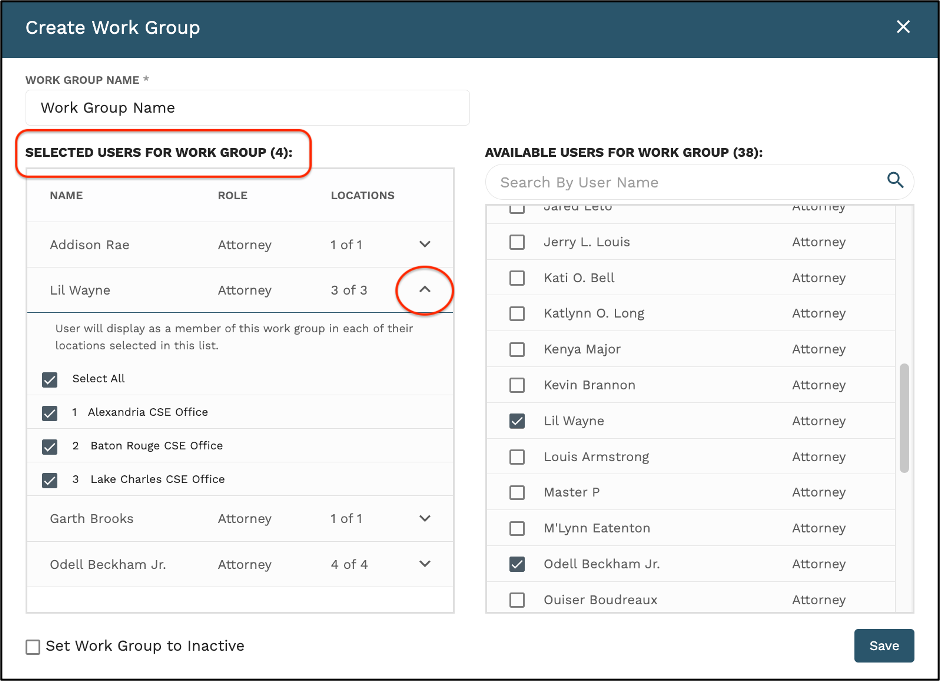Creating Work Groups
*This function is a user permission. Not all GovLink users will have access to create work groups.
1. In the upper right hand corner, select the gear icon. In the drop down select Work Group Management.
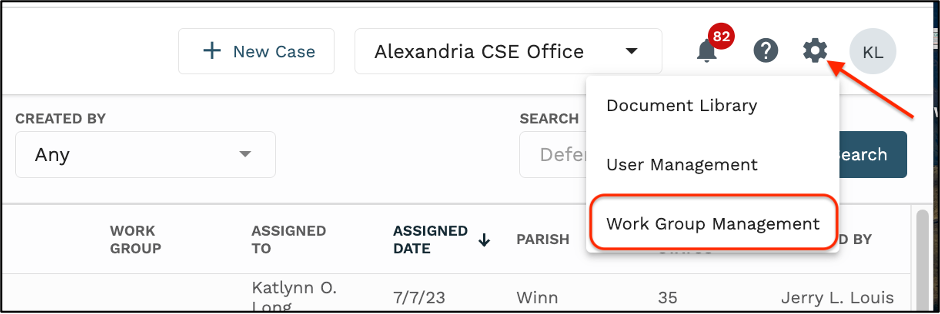
2. On the Work Group Management dashboard, select ‘+ New Group’
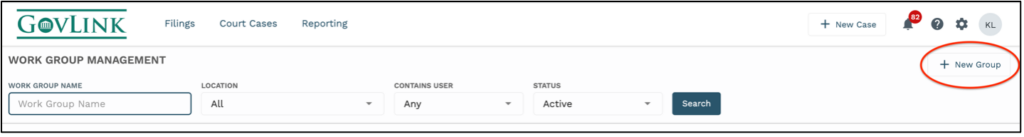
3. In the pop up window, assign a work group name. In the list of users on the right hand side of the pop up search and select the work group members by clicking the check box to the left of their name.
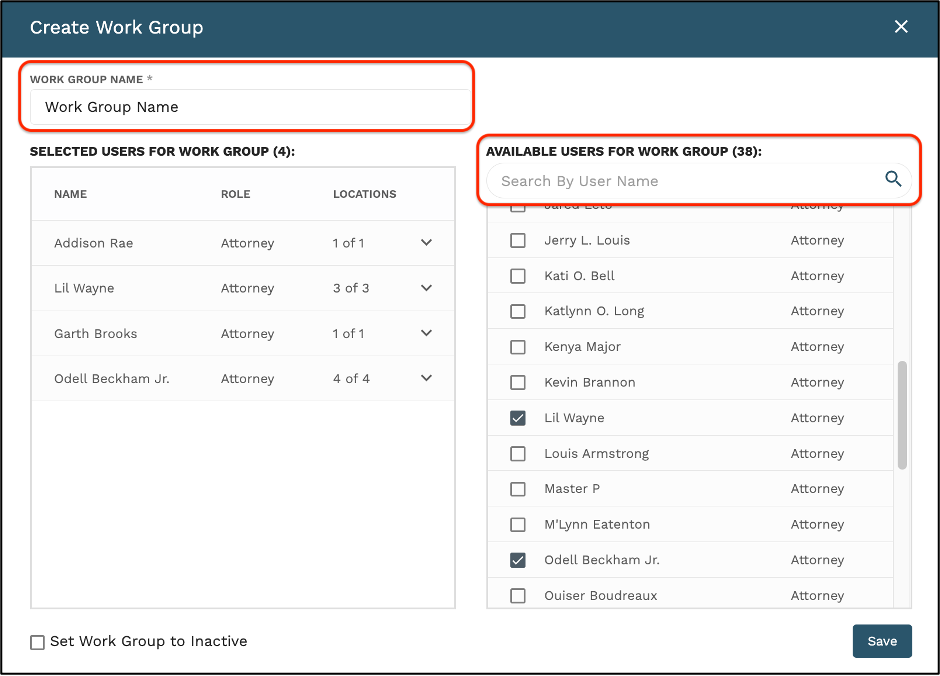
4. Selected users for each work group will be listed in the box on the left hand side of the pop up. To see what specific locations each of the selected users have access to, click the arrow to the right of the locations column for each user.