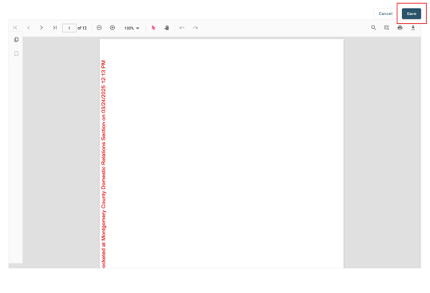Accepting a Filing
Manually accepting and Stamping filings is a user-based permission. Only users given this permission can manually accept and stamp filings.
- Filter your dashboard to the “submitted” filing status.
*Use the search box to locate the filing by the Defendant or by PACSES #, if needed.

2. Click anywhere on that filing to open the filing stepper.
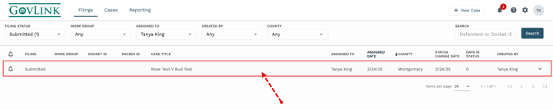
3. On Step 6 – Summary, click the “Accept & Stamp” button.
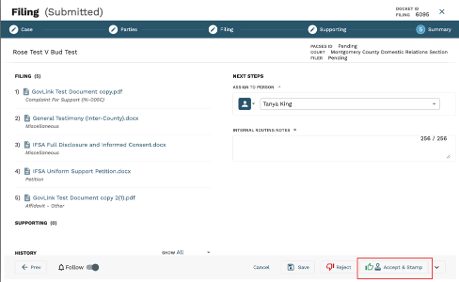
4. Within the popup, users will need to enter in the PACSES ID if it’s a new case.
*If it is not a new case and the PACSES ID is blank you will need to click Cancel, go to Step 1 on the filing stepper, enter the PACSES ID then Accept the filing.
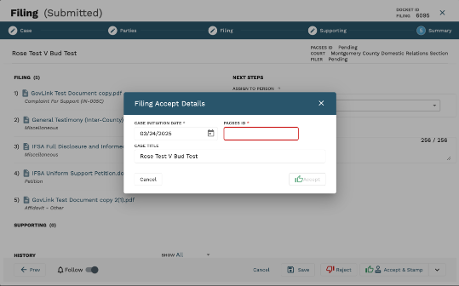
5. Click “Accept.”
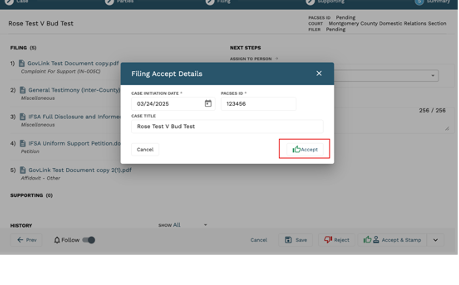
6. The Filing will open up to the Filing page so that you can add the file stamp to the document.
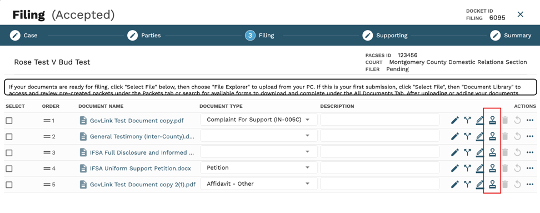
7. To add the stamp, click the Stamp icon, then click Save.