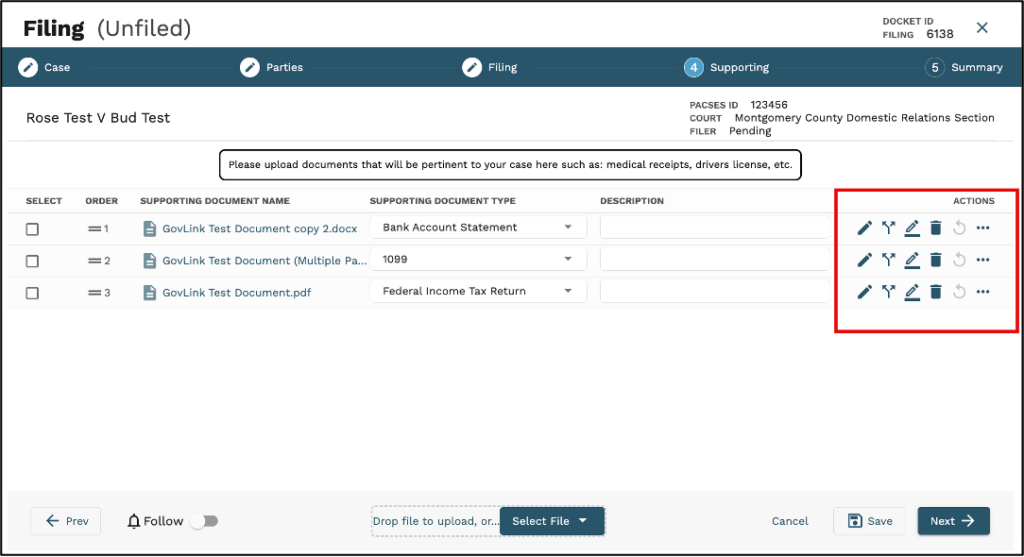Adding Supporting Documents
Users can add Supporting documents to a filing and submit, without having to also add Filing documents.
- In Step 4: Supporting, drag and drop your file or click Select File, then File Explorer to select the file.
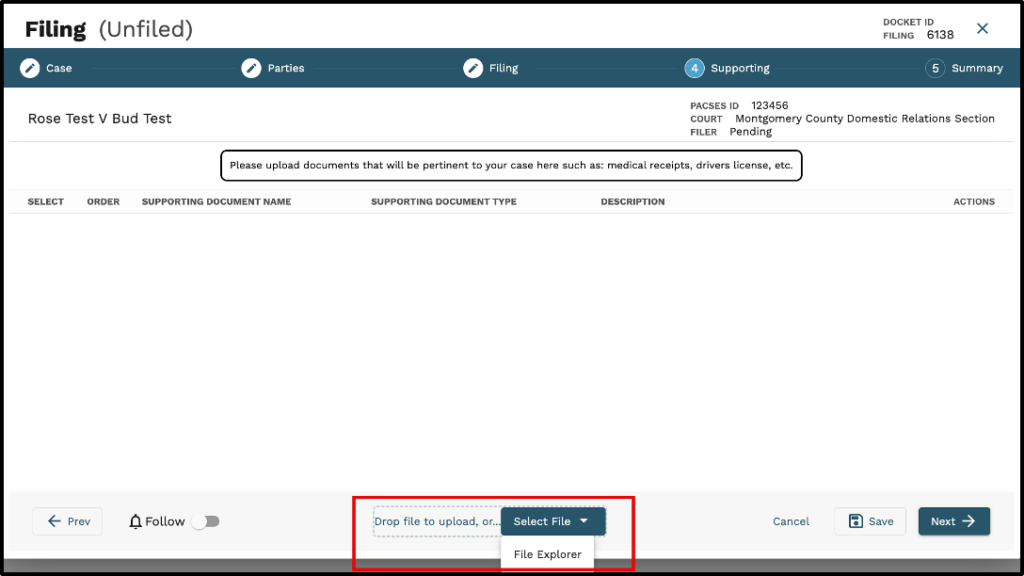
2. The document(s) selected will be added to the filing.
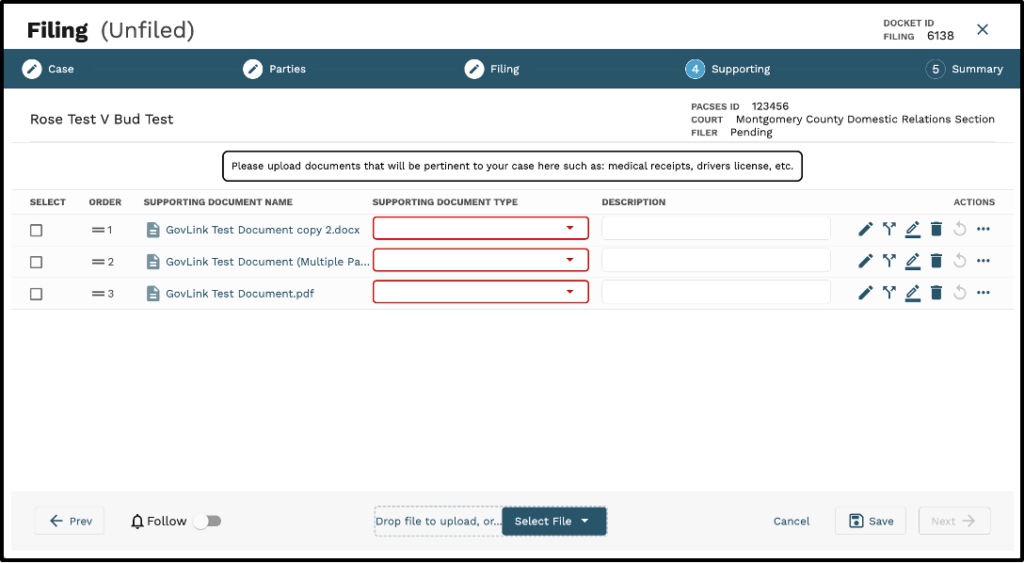
3. The Document Type field is required. Click the drop-down menu to select the Document Type. Then, enter the Description for each document.
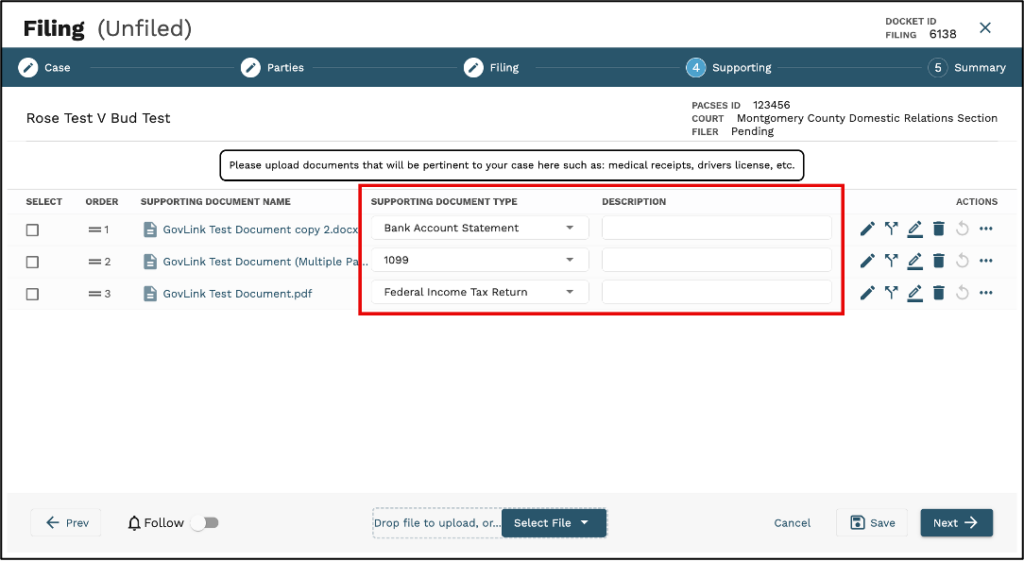
4. All editing options are available for Supporting document(s).