Dashboard Overview
Once a user logs into GovLink, they will be taken to their dashboard
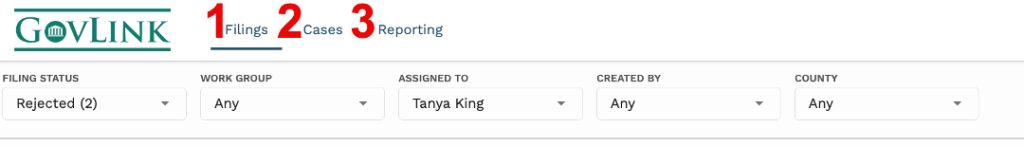
- Filings: Under this tab users can see filings that are waiting for action to be taken, submitted to the court, accepted, and rejected filings for specific users or work groups.
- Court Cases: Click this tab to search existing cases within GovLink.
- Reporting: Users will have access to click this tab is they have permissions turned on to generate Admin and/or family domestic reports.
Filtering your dashboard:
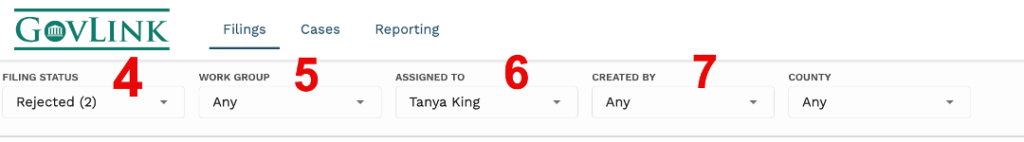
- . Filing Status: users can flip through different filing status of Unfiled, Submitted, Accepted, and Rejected.
- Work Group: If a user is associated with a particular work group, they can filter their dashboard to see filings associated or assigned to their specific work groups.
- Assigned To: User can filter filings on their dashboard to see only filings have been assigned to a specific user. If you want to see filings that currently do not have a user assigned, select ‘pending assignment.’
- Created By: Users can filter filings on their dashboard to see filings have been created by a specific user.
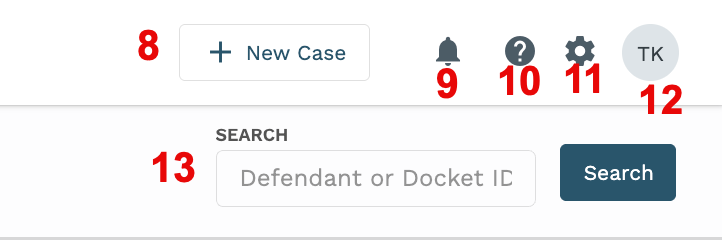
- New Case: Start a new case within GovLink by click the New Case button. Initially, users will need to start all filings as new cases within GovLink.
- In-App Notifications: If a user has elected to have any in-app notification turned on, this is where those notifications will appear.
- Support Page: Users can find step by step user guides and/or quick videos to walk you through any questions you may have while working in GovLink.
- User Management: From the User Management drop down, users can add/edit users, create/edit work groups, or create/edit templates. All actions under this drop down are user- based permissions.
- User Settings: This is where the user who is logged in can see their specific user settings. This is also where all users can turn on or off any type of notification they would like to receive.
- Search: Users can search the dashboard by Defendant Name or Docket ID