Rerouting a Filing to an Individual/Workgroup
Depending on your office’s workflow, users can assign filings to a Workgroup or Individual.
From the Filing Stepper > Summary,
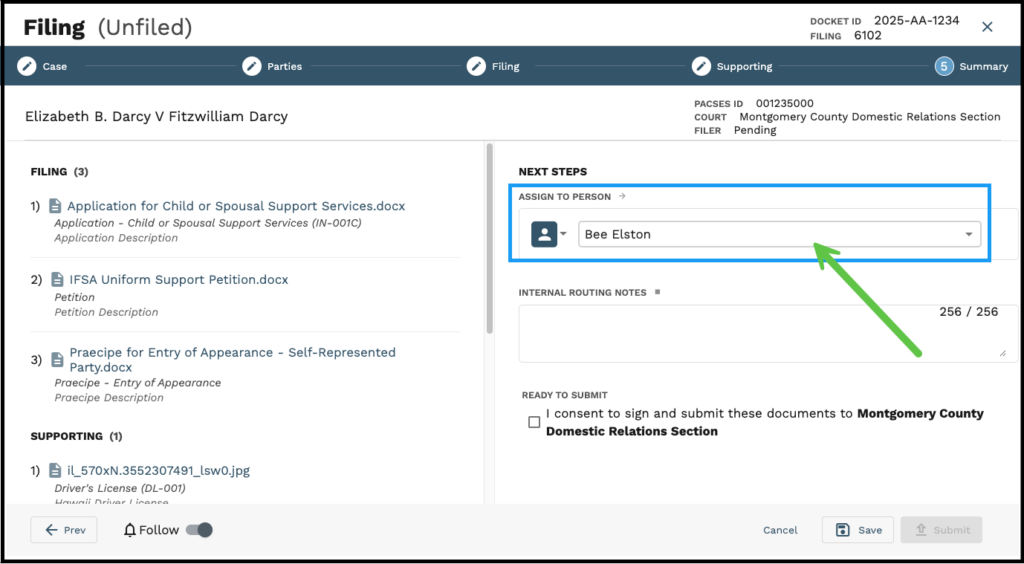
- Assign to an individual by selecting the single-person icon from the drop-down and then select the person’s name you wish to assign to.
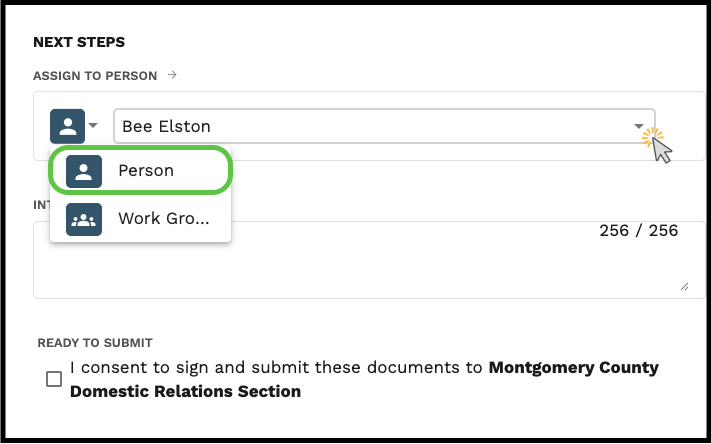
- Assign to a Work Group by selecting the Work Group icon from the drop-down and then select the work group you are assigning to.
- If you know the individual within the work group that the filing is being assigned to you can select their name from the second drop down.
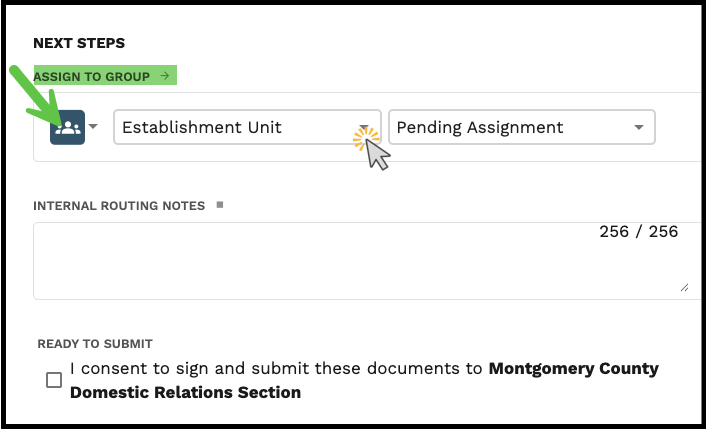
- Click Save and Exit the Filing Stepper