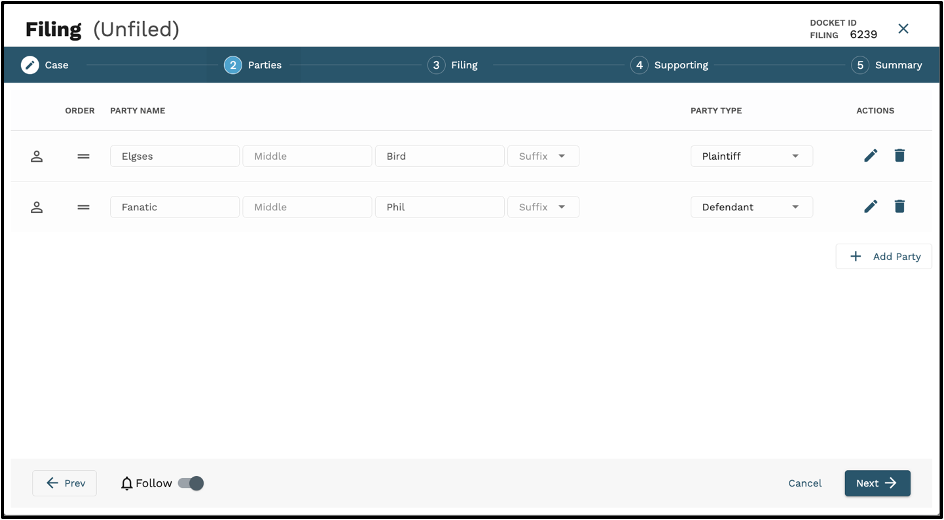Client – Filing into an Existing Case (Not Previously Filed in GovLink)
- Click the New Case button at the top right of the dashboard to launch the filing wizard.
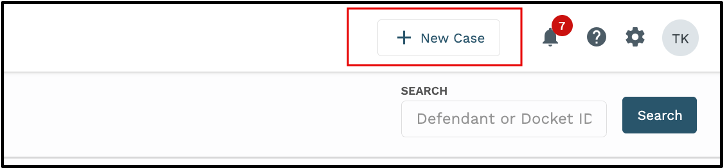
2. Step 1: Case: Enter the PACSES ID, select the County (the Court Type, Case Category, and Case Type will auto-populate), select the Filing Category, and then click Next.
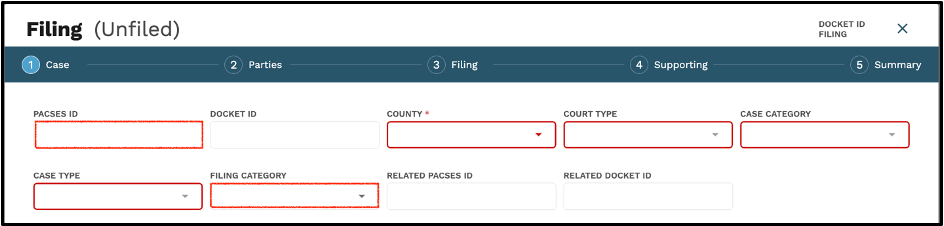
3. If the Party information does not populate, click Previous to return to Step 1.
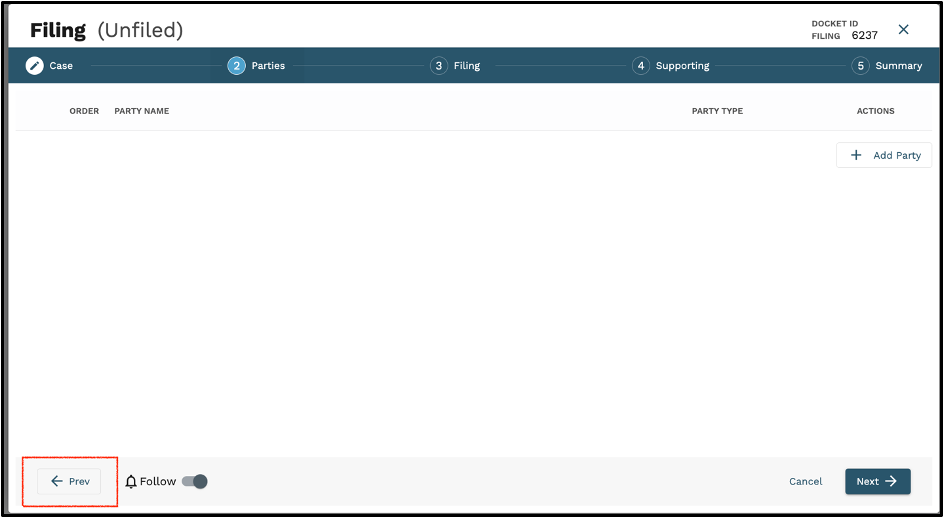
4. Click the Edit (pencil) icon in the PACSES ID field.
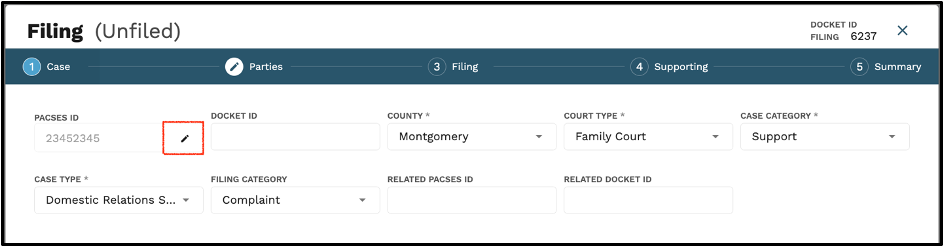
5. Re-enter the PACSES ID, click the green check mark, then click Next.
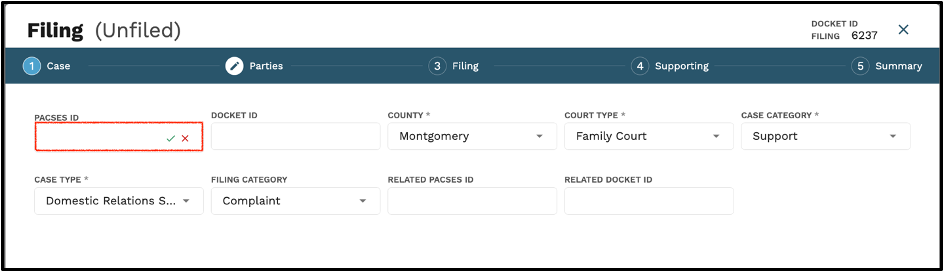
6. Step 2: Parties: The party information will auto-populate. Click Next to proceed to the next step.