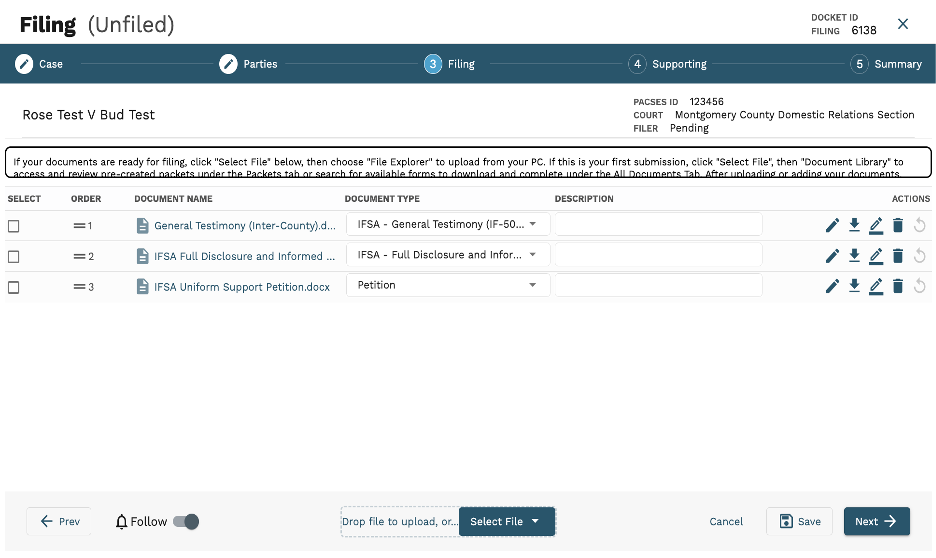Attorney/Parent – Adding a Template/Packet to a Filing
GovLink provides the tools to add document templates to your filings easily. Below, you will find the steps to add a template or packet to your filing.
- In step 3, Filing, of the filing stepper, click Select File at the bottom of the page, then select Document Library.
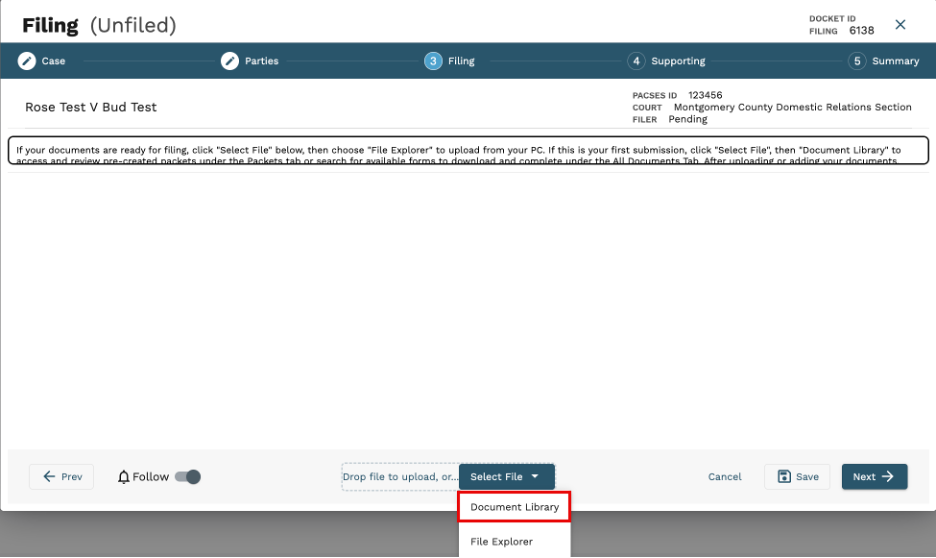
2. When the Document Library opens, it will default to the Favorites page.
a. Only Templates can be added to Favorites. To add a template to Favorites, click the star icon on the right side of the template.
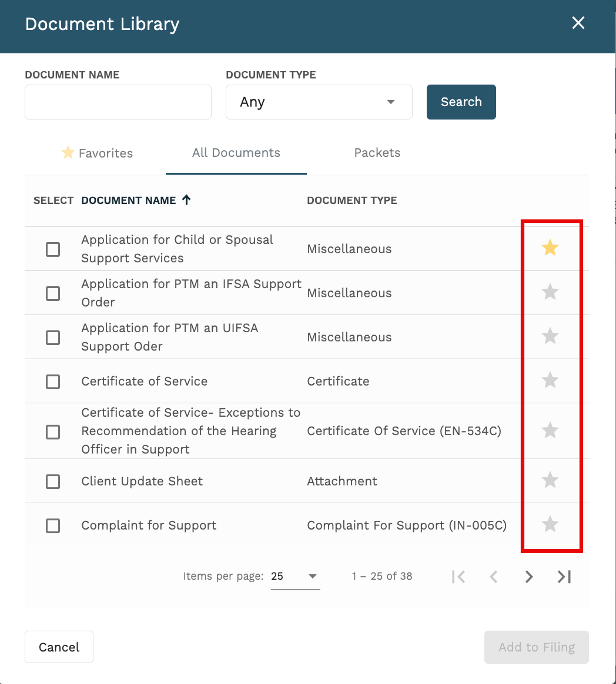
b. Click All Documents to show all available Templates
c. Click Packets to show all available Packets.
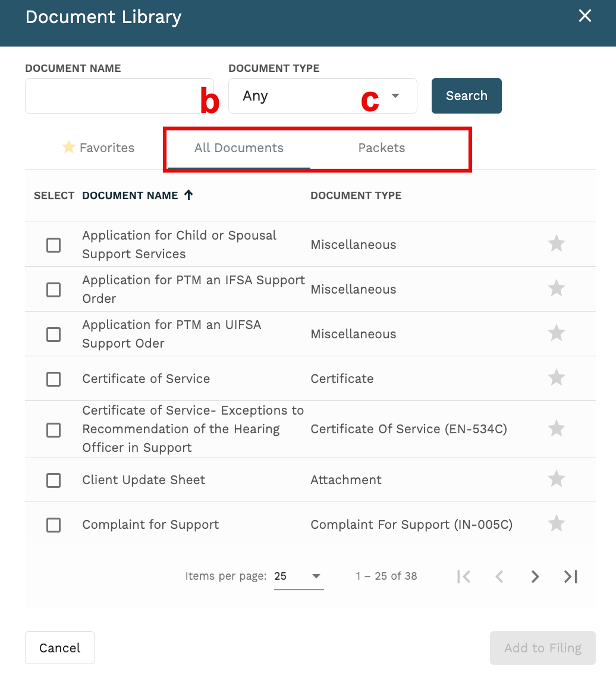
3. Click on the check box to select one or more Templates or Packets to be added, then select Add to Filing
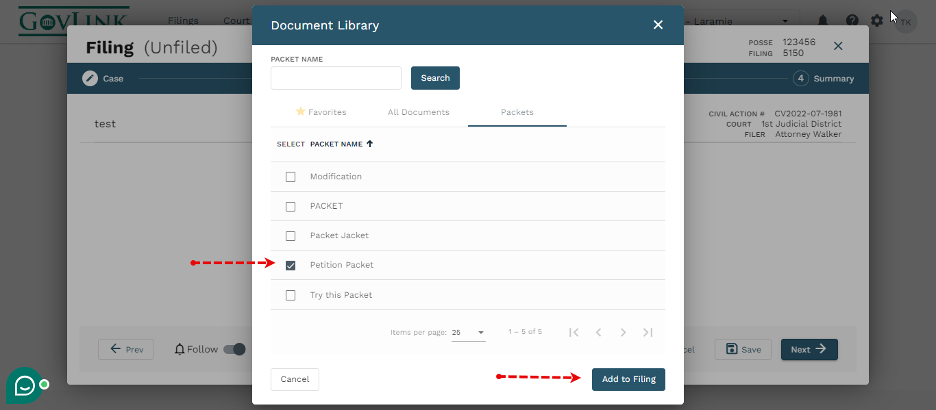
4. The documents from your selected Template(s) and/or Packet(s) will be added to the filing.
*All editing options are available for the document(s) added to the filing.