Attorney/Parent – Editing Profile/User Info
To access your profile, click your initials at the top right corner of the GovLink Dashboard
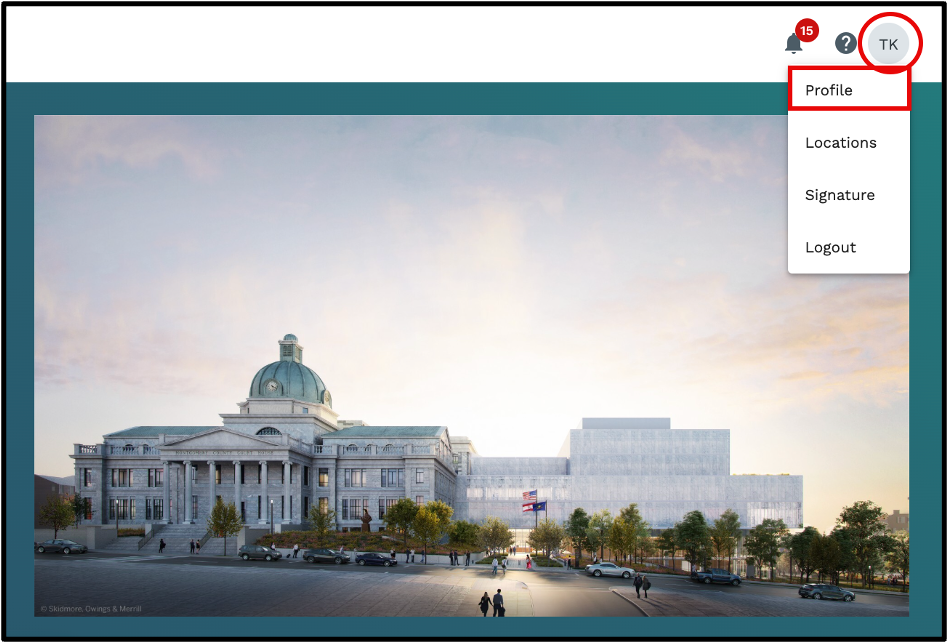
Profile:
- On the Profile tab, you can edit your personal information, including the Bar Number for attorney users..
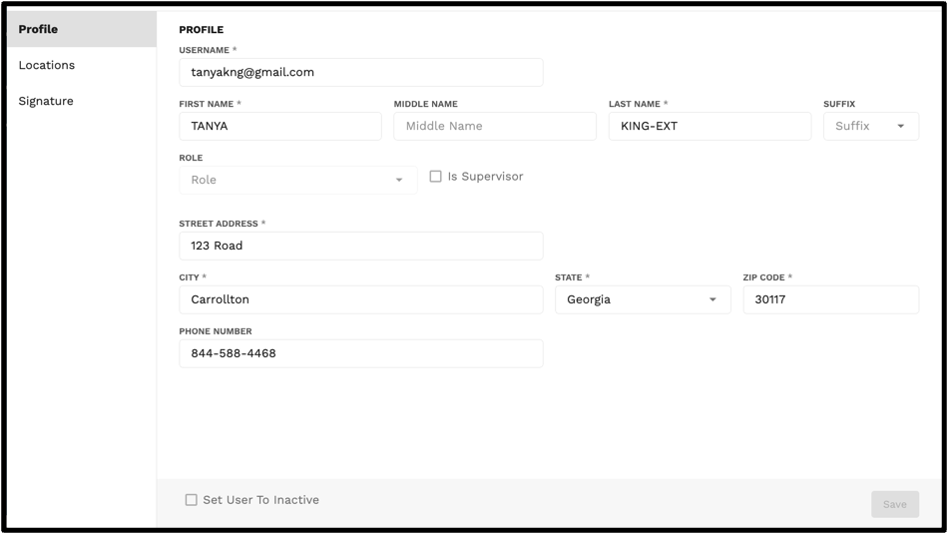
Locations:
- On the Locations page you can add/remove multiple locations, if available for your organization.
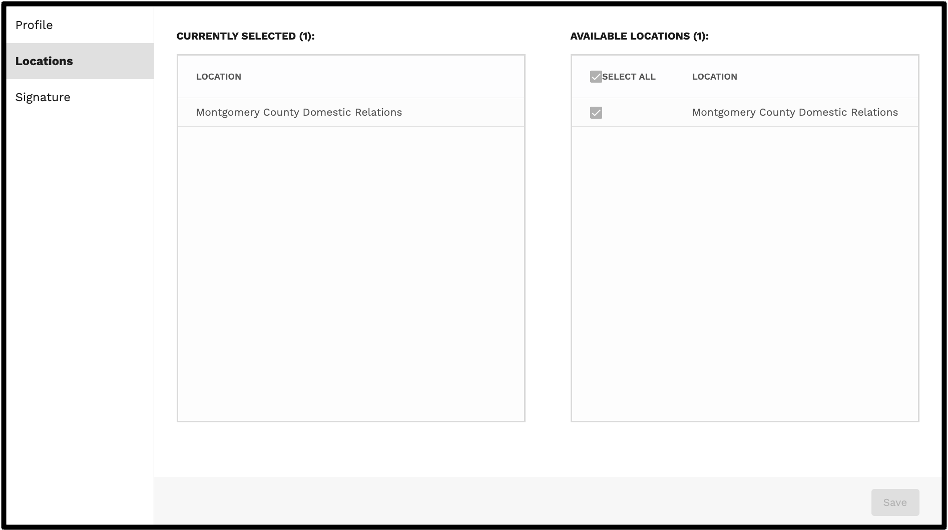
Signature:
- There are 2 types of electronic signatures in GovLink: Typed and Uploaded. Please see ‘Adding an Electronic Signature’ for steps on how to add your signature.
