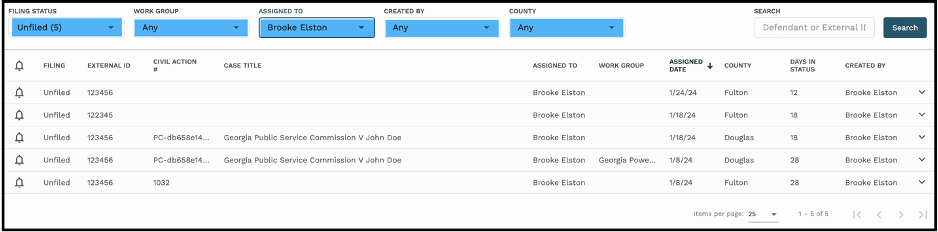Quick Guide: Court Filings
Court Filings
To find a Court Filing in GovLink –
- Select Court Filings from the top of the screen.

Filter Options –
The user can use the filters to narrow down and locate specific Court Filings.
- Filing Status – Users can select from Filed, Unfiled, Accepted, Rejected or All.
- Work Group – Users can filter by associated work groups.
- Assigned To – Users can filter filings on their dashboard to see only Court Filings that have been assigned to a specific user. If you want to see filings that currently do not have a user assigned, select “Any”.
- Created By – Users can filter by the creator of the Court Filing.
- County – Users can filter by the associated county.
- Search – User can filter Court Filings by information such as the Defendant or External ID.