Quick Guide: Dockets – Dashboard + Filters
GovLink provides the ability for the user to access current and former Dockets, as well as maintain documents/attachments associated. This is also where the user will go to file a Docket.
Dashboard/Filters
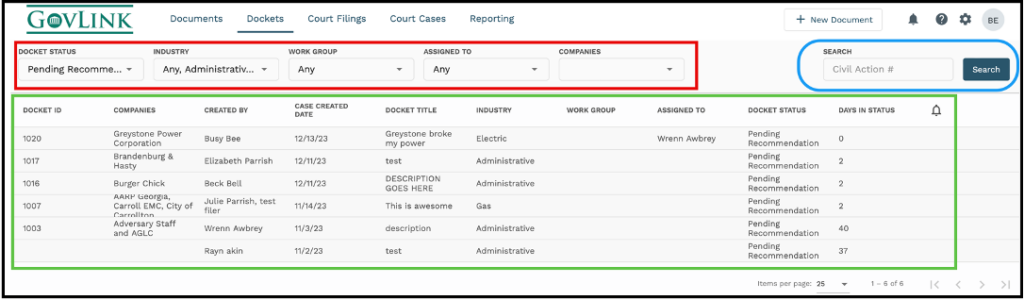
There are three main sections to the Dockets User Dashboard:
Filters –
The user can utilize the Filters to narrow down their search criteria.
- Docket Status – Archived, New, Rejected, Pending Recommendation, and Recommendation Complete
- Industry – Administrative, Agents and Agency Licensing, Electric, Gas, Power, Safety Fire or All
- Work Group – Contingent on process flow
- Assigned To – Custom Admin setting – filter by their own Dockets
- Companies – Frequently used Companies
Search –
The user can use the search box for specific External ID numbers, Docket numbers, etc.
Docket List –
The User Dashboard is organized in multiple columns:
- Docket ID
- Companies
- Created By
- Case Created Date
- Docket Title
- Industry
- Work Group
- Assigned To
- Docket Status
- Days in Status
- Bell (Icon
Selecting one of these columns will reorder the Dockets listed.