Quick Guide: Document Editing Tools
Document Editing Tools
All Attachments added into the Document can be edited using the tools next to each Attachment.
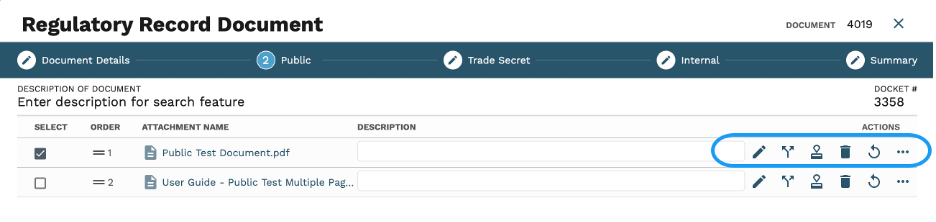
- Edit – Click the Edit icon to make edits on the document.
- Split – Click the Split icon to split a multi-page document into separate documents.
- Combine – Select the documents and click the combine icon to merge documents.
- Sign – Click the Sign icon to insert electronic signatures/initials into the document.
- Rework – Click the ReWork icon to remove all signatures to a document and revert the document back to its original format.
- Delete – Click the Delete icon to delete an unfiled document.
- Rotate – Click the Rotate icon to turn individual pdf documents any direction within GovLink.
Remember to click Save to save your progress and exit the wizard!