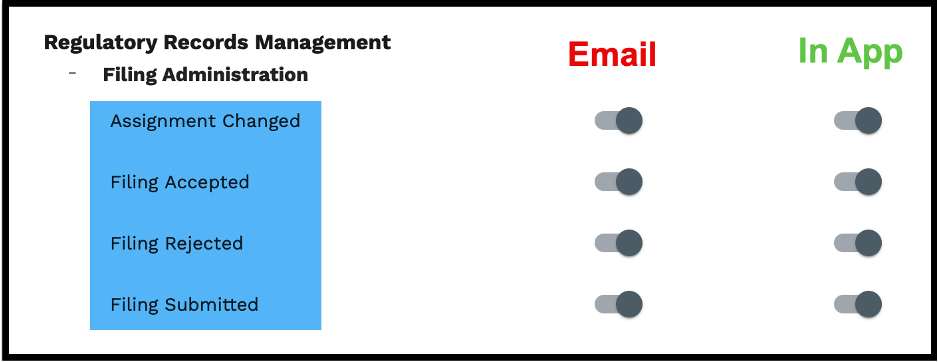Quick Guide: External – Account Notifications
Notification Settings
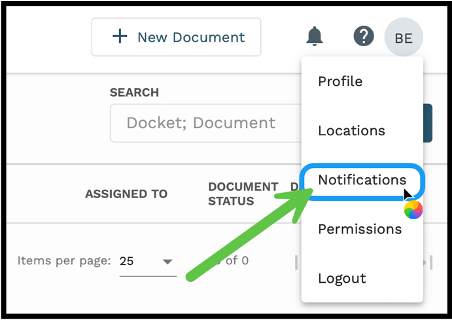
To access the Notification Settings –
- Click the Initials on the top right corner of the screen.
- Select Notifications
- Navigate to the Notifications tab in the User Settings window.
The Notifications tab controls the flow of email alerts for events tracked within the system.
- Email – Notifications are sent directly to the user’s email address.
- In App – Notifications can be viewed on the user’s dashboard when logged in to GovLink.
Admin – Work Groups:
- Work Group Que Assignment – Will notify a user when a filing has been assigned to a work group, they are a member of.
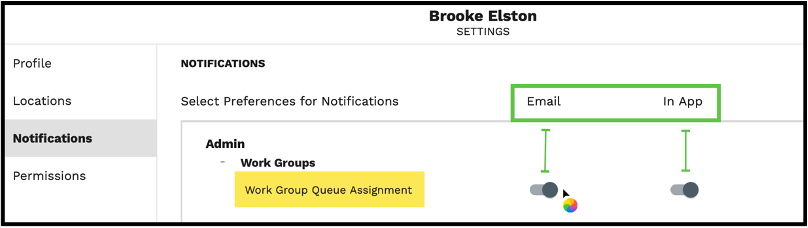
Family/Domestic – Filing Administration:
- Assignment Change – Once a filing is assigned to a different user, the notification will be sent to the user who created the filing, the assigned user, and anyone following that case.
- External Case Update – Occurs when someone external files into the case.
- Filing Accepted – Will notify users who created a filing and/or following a case when a filing is manually accepted.
- Filing Deleted – Will notify users who are following a case when a filing is deleted.
- Filing Rejected – Will notify users who are following a case when a filing is manually rejected.
- Filing Submitted – Will notify users who are following a case when a filing is downloaded and filed within GovLink.
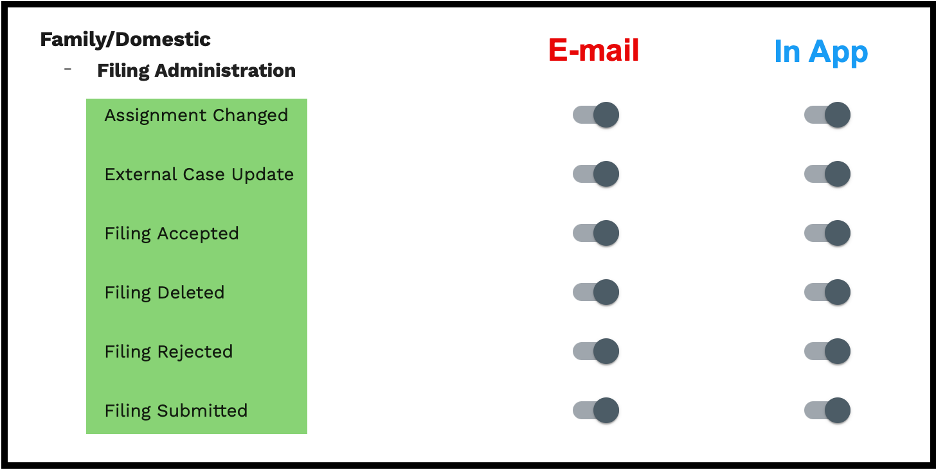
Regulatory Records Management – Filing Administration:
- Assignment Change – Once a filing is assigned to a different user, the notification will be sent to the user who created the filing, the assigned user, and anyone following that case.
- Filing Accepted – Will notify users who created a filing and/or following a case when a filing is manually accepted.
- Filing Rejected – Will notify users who are following a case when a filing is manually rejected.
- Filing Submitted – Will notify users who are following a case when a filing is downloaded and filed within GovLink.