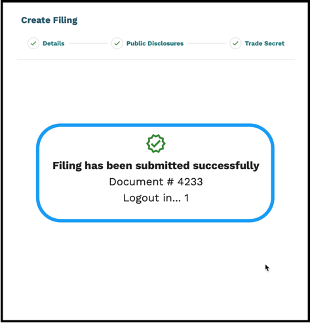Quick Guide: External – Submit a Filing without an Account
To submit a Filing without an account –
- Navigate to http://gapsc.govlink.us/
- Enter the email address in the Username field.
- Select Next
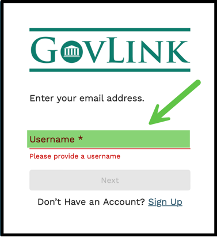
- Select Continue as Guest

Step One – Details
Enter the details associated with the filing; required fields include:
- Email address
- First and Last Name
- Company Name
- Industry
- Docket Information
- New Docket
- Existing Docket [Docket number is required]
- Description of Filing
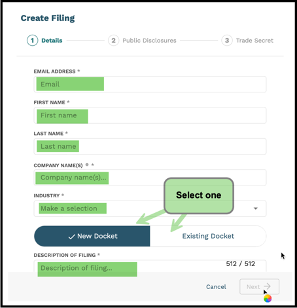
- Select Next to Continue
Step Two – Public Disclosure
To Upload a Public Disclosure to the filing –
- Click Select file or drag and drop the attachment.
- Select Next to continue.
Note: At least one Public Disclosure is required to continue.
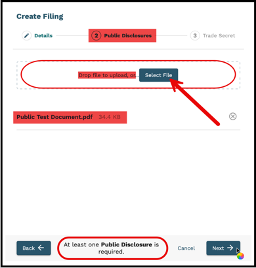
Step Three – Trade Secret
To Upload a Trade Secret document to the filing –
- Click Select file or drag and drop the attachment.
- Select File to continue.
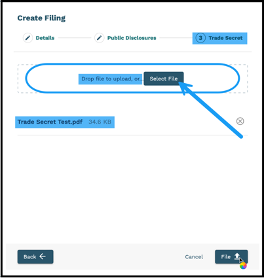
The Filing will be submitted, and the User will receive a confirmation page with the associated Document Number.