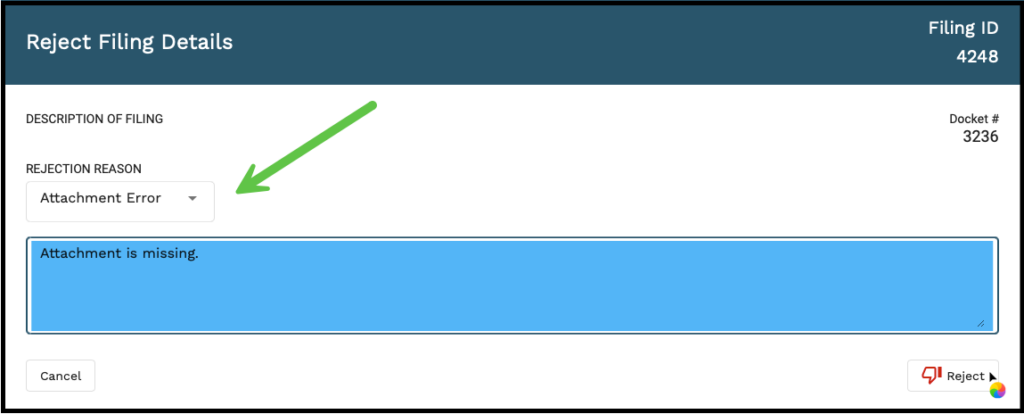Quick Guide: Rejecting a Submitted Document
Rejecting a Submitted Document
- From the User’s Dashboard, select the Document that should be rejected.
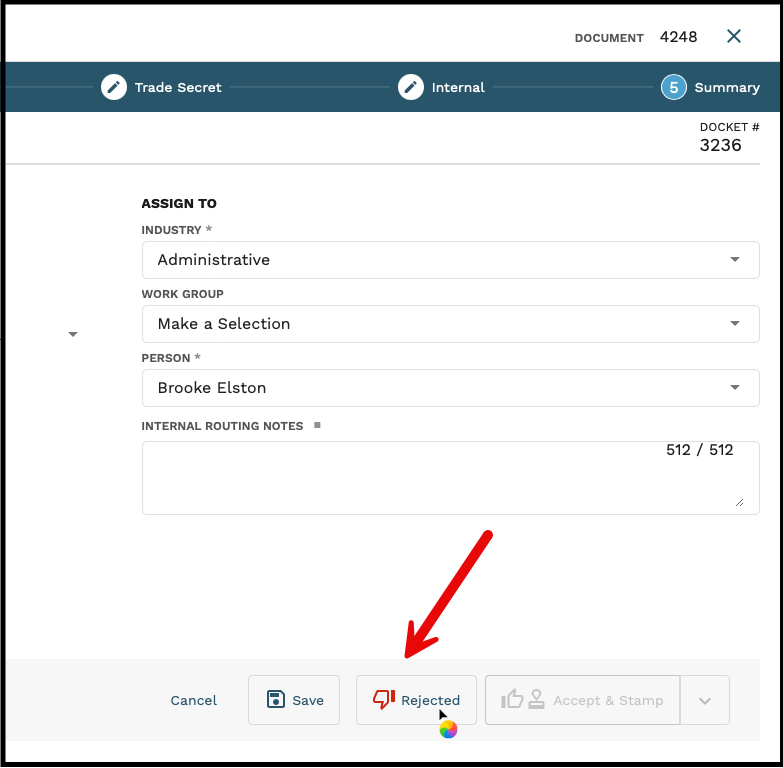
- Click on Summary in the Stepper or navigate using the Next button.
- Click Rejected
- Select “Rejection Reason” from the dropdown box
- Selection options are Attachment Error, Incorrect Company Name, Incorrect Docket Number or Other.
- Enter any additional information about the Rejection in the freeform text field.
- Click Reject to route the Document back to the submitter.