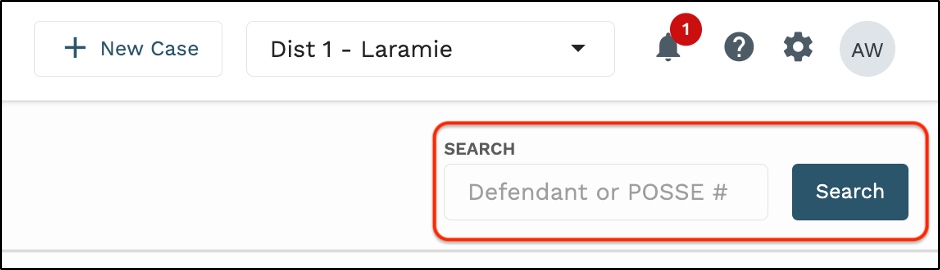How to Search for an Existing Filing
1. Click the “Filings” tab at the top of your dashboard.

NOTE: Prior to searching for an existing filing, confirm that you are searching under the appropriate filing status on your dashboard.
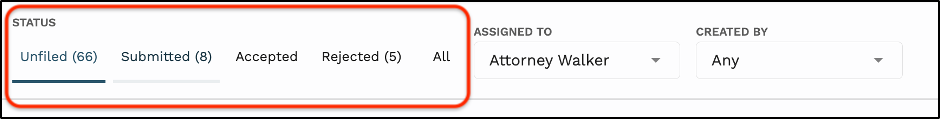
2. Using the search box to the far right of your screen, users can search for an existing filing by the defendant name or POSSE ID.