Quick Guide: Login Information
Initial Login
- Visit http://gapsc.govlink.us/

- Enter your email address into the Username field and click Next.
- Click Forgot Password
- Enter your email address into the Username field and click Send Reset Link
- Look for a new email message that includes a link to reset your password.
- Click the link, choose a new password, and log in.
Log In
- Visit http://gapsc.govlink.us/
- Enter your email address into the Username field and click Next
- Enter your Password and click Login
- Upon logging in, you will see your dashboard.
Log Out
To Log Out, click your initials in the top-right corner, then select Logout
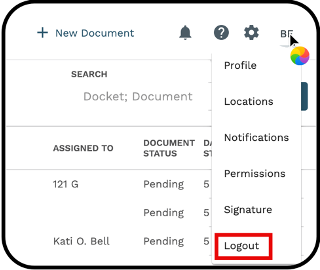
Reset Password
- Visit http://gapsc.govlink.us/
- Enter your email address into the Username field and click Next
- Click Forgot Password
- Enter your email address into the Username field and click Send Reset Link
- Look for a new email message that includes a link to reset your password.
- Click the link, choose a new password, and log in.