Quick Guide: Court Cases
Finding an Existing Case
To find an Existing Case in GovLink –
- Select Court Cases from the top of the screen.

The user must select to search within the following:
- My Cases – All cases in a specific county
- All – Will search all cases at that specific county, then:
- the Case/Docket ID or part/all of a Party’s First and Last names.
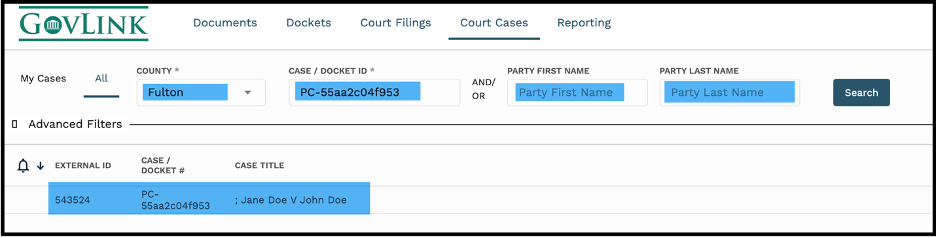
Once the required fields have been filled, the Search button will become clickable.
The user can also use the advanced filters and search by:
- External ID
- Party Type
- Party Entity
- Court Type
- Case Category
- Case Type
Clicking on any Heading will sort the filters.