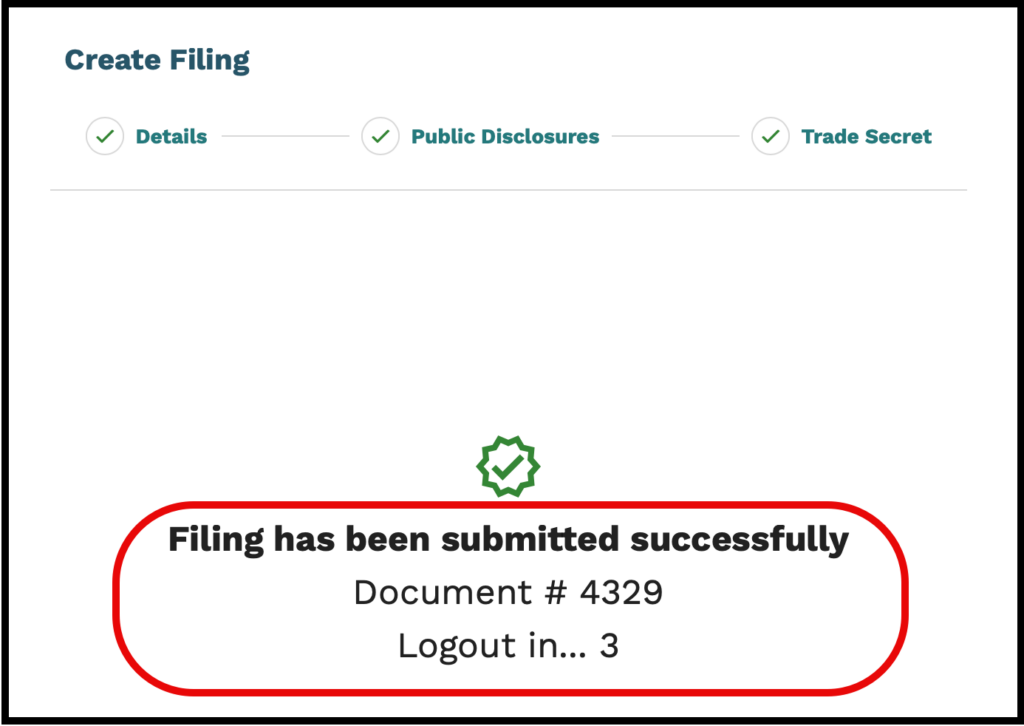Quick Guide: External – Submitting Filings with an Account
To Submit a Filing with an Account
Visit http://gapsc.govlink.us/
- Enter email address and select Next to continue.
- Enter password and click “Log In”

3. Select “New Document” to create a new filing.
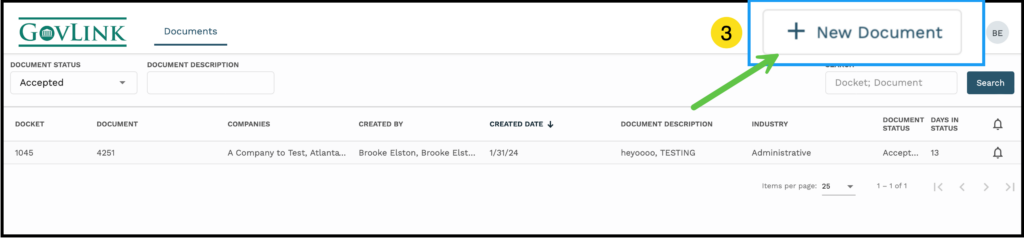
4. Enter Filing Details and select Next.
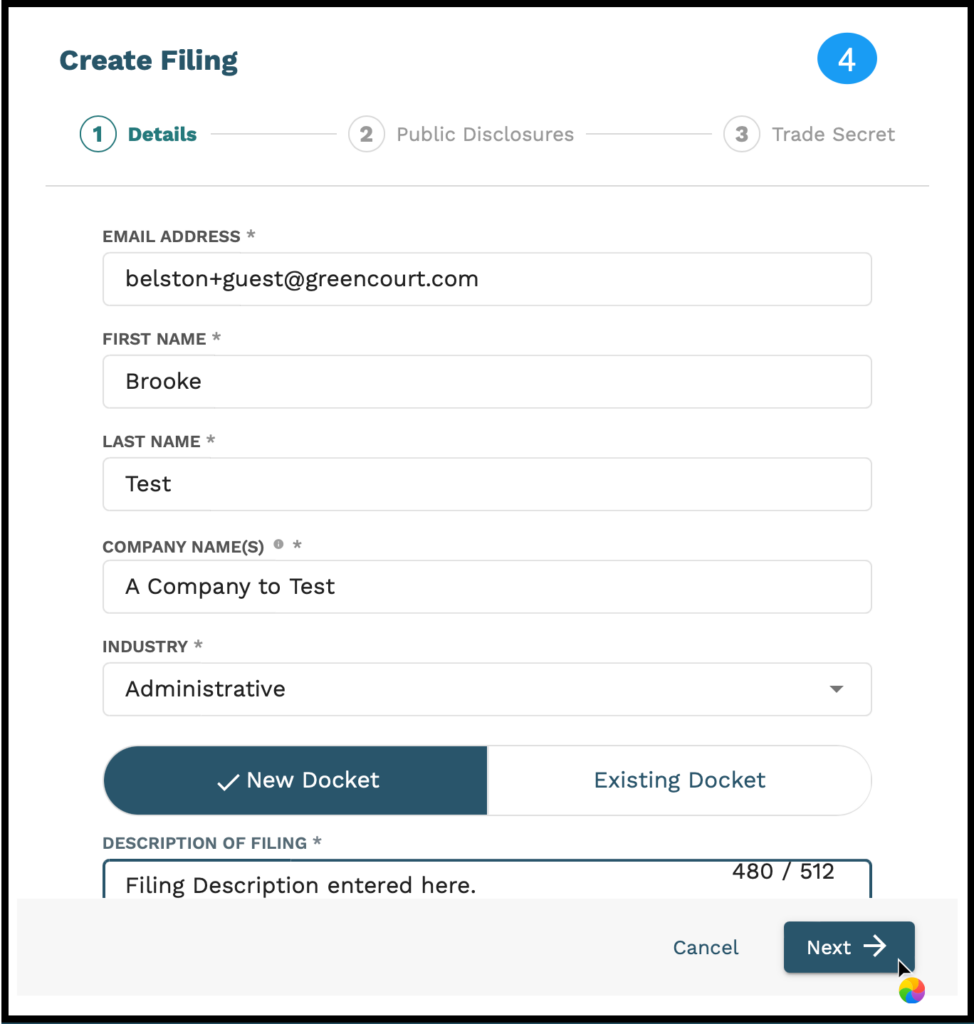
5. Select File or Drag and Drop any Public Disclosures to attach to the filing.
At least one Public Disclosure is required.
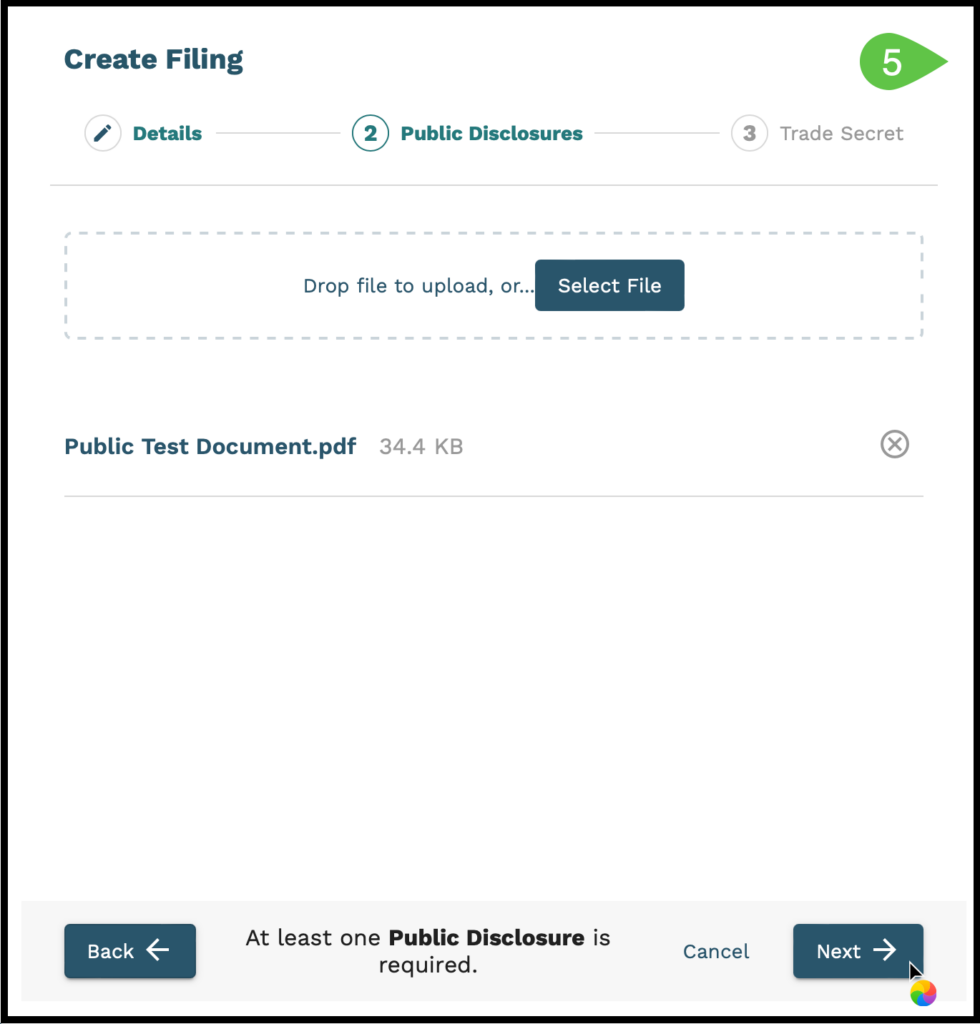
6. Choose Select File or Drag and Drop any Trade Secret attachments to the filing.
7. Select File to submit the filing.
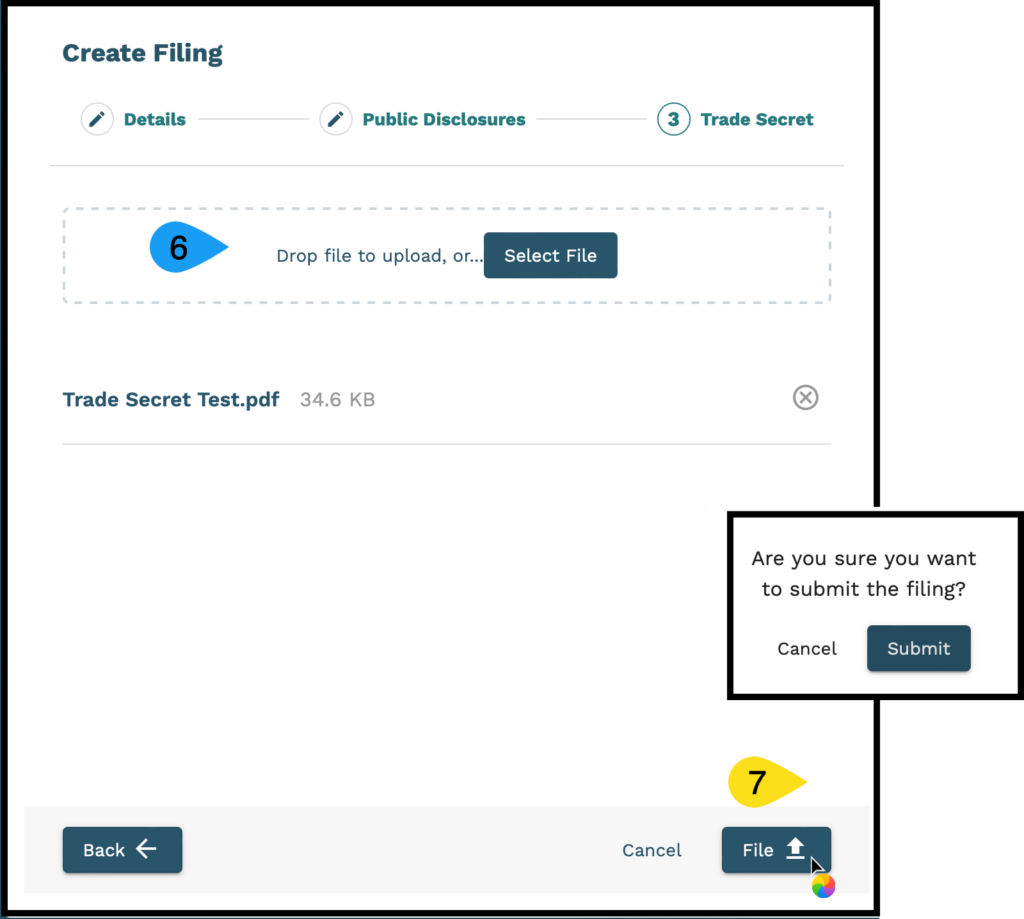
The user will then see the confirmation page which includes the associated Document Number.