💬 Popular Questions
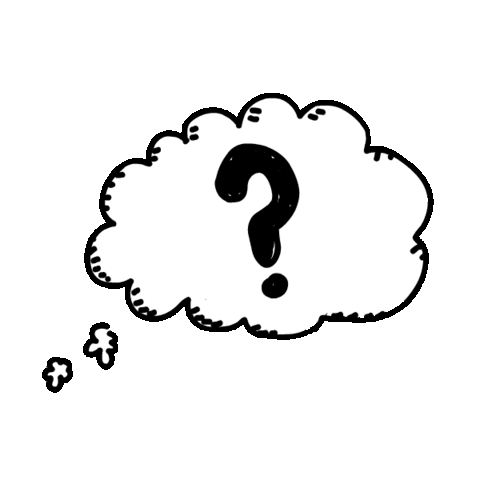
While all questions are welcome, some are more popular than others. Check out this list of common questions!
![]() How do I search for a case by the POSSE number?
How do I search for a case by the POSSE number?
![]() Searching by the POSSE number is easy! From the Court Cases tab, click My Cases then Advanced Filters. Enter the $tars case number in the POSSE box provided and click Search from the top of the page. While we wish all cases could be searched by the POSSE number, only cases have ever been filed into through GovLink will be searchable by the POSSE number.
Searching by the POSSE number is easy! From the Court Cases tab, click My Cases then Advanced Filters. Enter the $tars case number in the POSSE box provided and click Search from the top of the page. While we wish all cases could be searched by the POSSE number, only cases have ever been filed into through GovLink will be searchable by the POSSE number.
![]() Can I delete or change a filing that I just submitted?
Can I delete or change a filing that I just submitted?
![]() While there’s no magic button you can click to delete or change a submitted filing, our concierge team has a magic wand! Just send us a message in the chat bubble and we’ll be happy to roll that filing back to an unfiled status for you so that you can make changes or delete as needed. We can even do this for accepted or rejected filings as well!
While there’s no magic button you can click to delete or change a submitted filing, our concierge team has a magic wand! Just send us a message in the chat bubble and we’ll be happy to roll that filing back to an unfiled status for you so that you can make changes or delete as needed. We can even do this for accepted or rejected filings as well!
![]() Parties are not importing into the template I’ve selected. Why?
Parties are not importing into the template I’ve selected. Why?
![]() Template information pulls directly from the data entered in the filing and the user profile. When something is not importing into the template, the first thing to check is how the data is listed in the filing. For parties, this would be on the Parties step. Is the missing party entered on the Parties step? Is their party type selected correctly? Do you have the custodial parent and non-custodial parent selected? One of these three questions is typically the culprit, but if you’ve answered yes to all of these and still don’t see the party in the template, send us a chat and we’ll be happy to take a look!
Template information pulls directly from the data entered in the filing and the user profile. When something is not importing into the template, the first thing to check is how the data is listed in the filing. For parties, this would be on the Parties step. Is the missing party entered on the Parties step? Is their party type selected correctly? Do you have the custodial parent and non-custodial parent selected? One of these three questions is typically the culprit, but if you’ve answered yes to all of these and still don’t see the party in the template, send us a chat and we’ll be happy to take a look!
![]() Why is the file button grayed out?
Why is the file button grayed out?
![]() Well, this can happen for a few reasons. (1)If you see a red exclamation point next to the gray file button, hover over it. It’s a helpful hint that will tell you what you’re missing. (2)Make sure the attorney you’ve selected on this filing has granted permission to your account to file on their behalf. Get their permission and you’ll be all set!
Well, this can happen for a few reasons. (1)If you see a red exclamation point next to the gray file button, hover over it. It’s a helpful hint that will tell you what you’re missing. (2)Make sure the attorney you’ve selected on this filing has granted permission to your account to file on their behalf. Get their permission and you’ll be all set!
![]() How do I delete a filing?
How do I delete a filing?
![]() Did you initially create it? Only the initial creator will have the ability to delete the filing. Is the filing still in an Unfiled status or was it rejected? Only unfiled or rejected filings can be deleted. If you can answer yes to both of these questions, click on the filing and go back to Step 1. You’ll see a Delete button in the bottom left of the filing stepper.
Did you initially create it? Only the initial creator will have the ability to delete the filing. Is the filing still in an Unfiled status or was it rejected? Only unfiled or rejected filings can be deleted. If you can answer yes to both of these questions, click on the filing and go back to Step 1. You’ll see a Delete button in the bottom left of the filing stepper.
![]() I’m an attorney. How do I grant permission to other users to eFile on my behalf?
I’m an attorney. How do I grant permission to other users to eFile on my behalf?
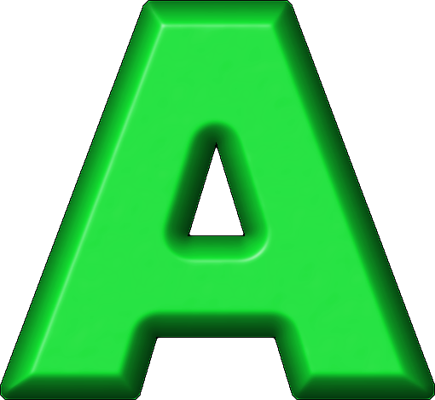 As an attorney, in just a few simple clicks, you can grant permission to other users to allow them to submit documents to the court on your behalf. Here’s how! Click on your initials in the top right corner and choose Permissions. Expand the eFile category and click the
As an attorney, in just a few simple clicks, you can grant permission to other users to allow them to submit documents to the court on your behalf. Here’s how! Click on your initials in the top right corner and choose Permissions. Expand the eFile category and click the  icon. Select the user you’d like to grant permission to and click Save. Boom! You’re all set!
icon. Select the user you’d like to grant permission to and click Save. Boom! You’re all set!

Still don’t have an answer? No worries! Our GovLink concierges are just a click away in the chat bubble ready to lend a hand! We’d love to help!