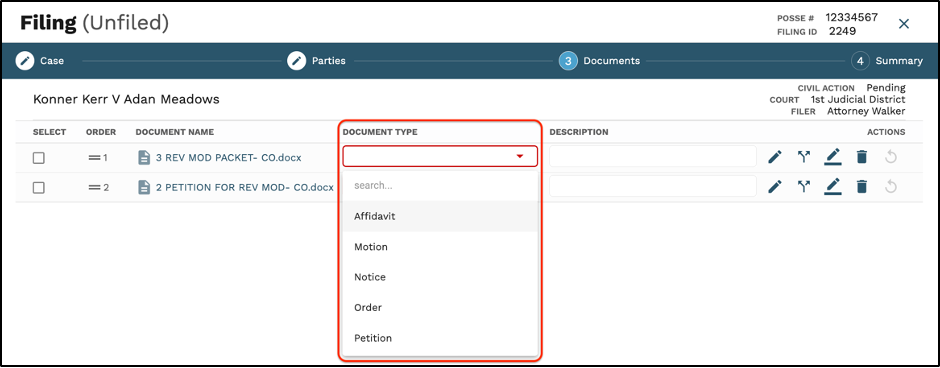Adding a Local File to a Filing
1. To add a template document to a filing, you will go to the bottom of the screen in step 3 of the filing stepper, the documents page.
2. You will select the “Select File” drop down at the bottom of the screen or drag and drop your document into the space to the left of the “Select File” button.
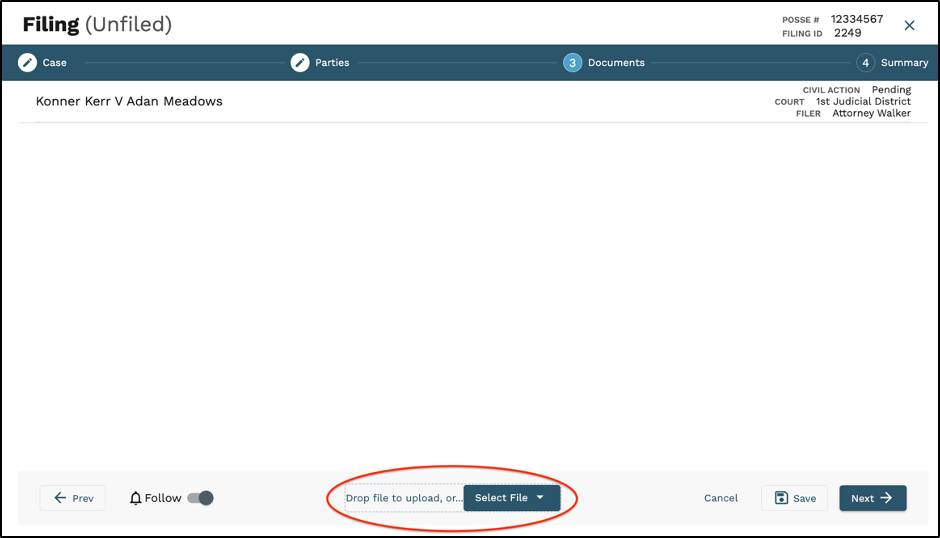
3. Select “File Explorer” and select the file from your desktop.
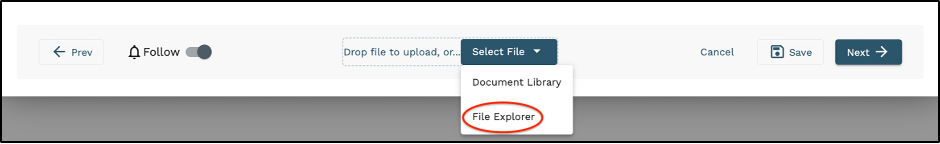
4. Once the document has been uploaded, assign each document a document type from the dropdown menu.