How to Delete a Filing
**User will only be able to delete a filing if the appropriate permissions have been given.
1. Locate and click once into the filing you would like to delete.
2. Navigate back to step 1: Case Details in the filing stepper.

3. Click the Delete button, located in the bottom left.
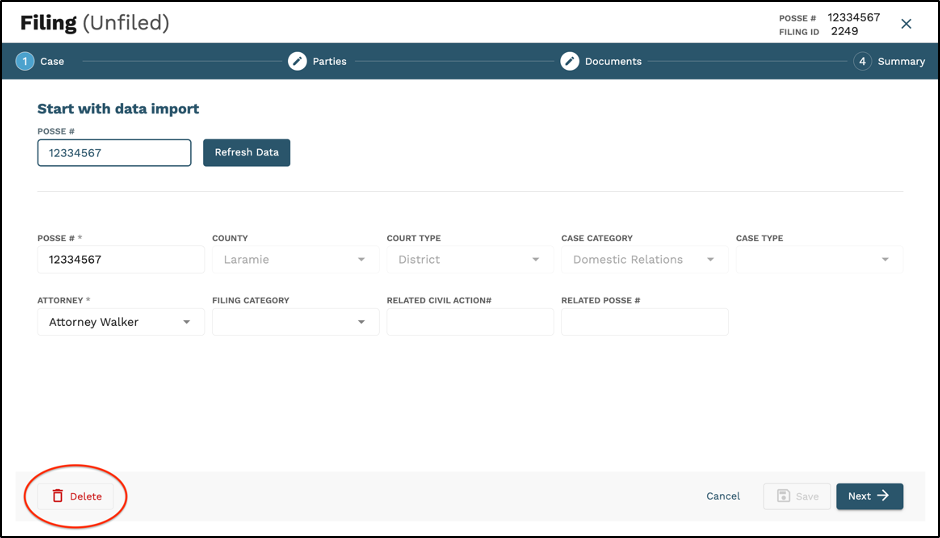
4. A pop-up will appear confirming the user wishes to delete the filing. The user will confirm and the filing will be deleted.
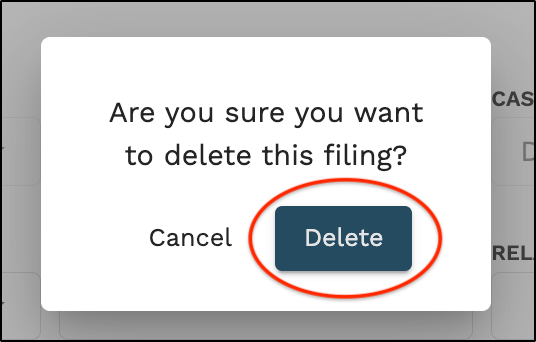
**Once a filing has been deleted, it can not be recovered.