User Permission Templates
GovLink can create User Permission Templates to allow your org to apply permission sets to user accounts more easily and uniformly. When User Permission Templates are in use for the org, ‘Apply Permission Template’ will be visible on the Permissions tab of users’ profiles.
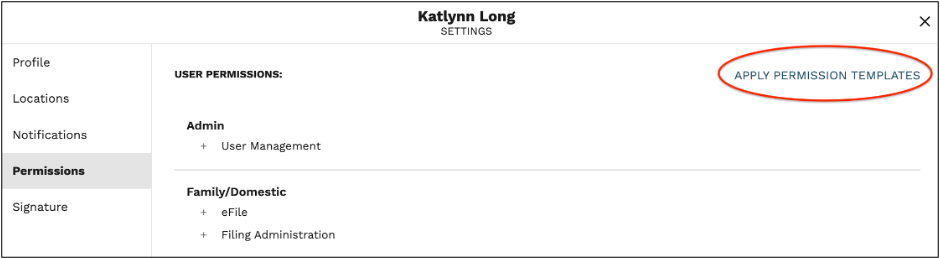
Users with permission may click this to launch the Permission Template pop-up, select from available Permission Templates, and apply a template to the user account.
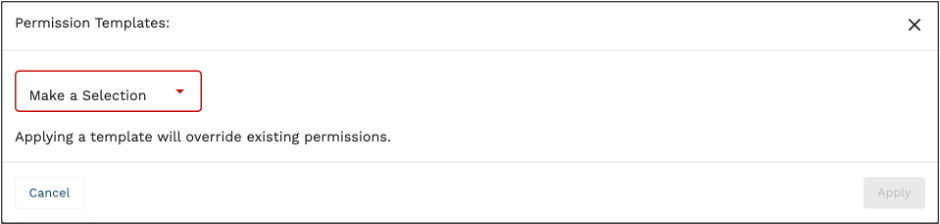
** If no User Permission Templates are created for the org, the ‘Apply Permission Template’ link will not be visible.